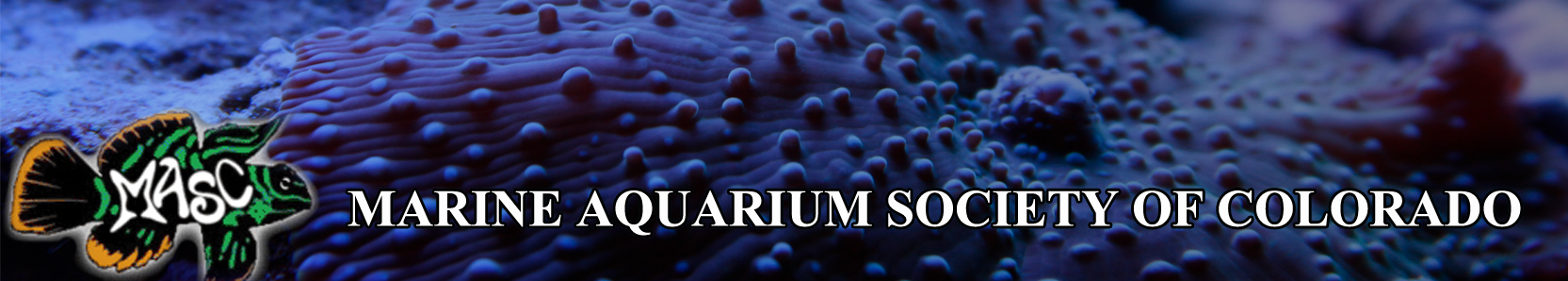Just created this tutorial in hopes of helping some people out with posting images to the site. Feel free to post up if you have other tips regarding posting with photobucket (via a PC only) as well.
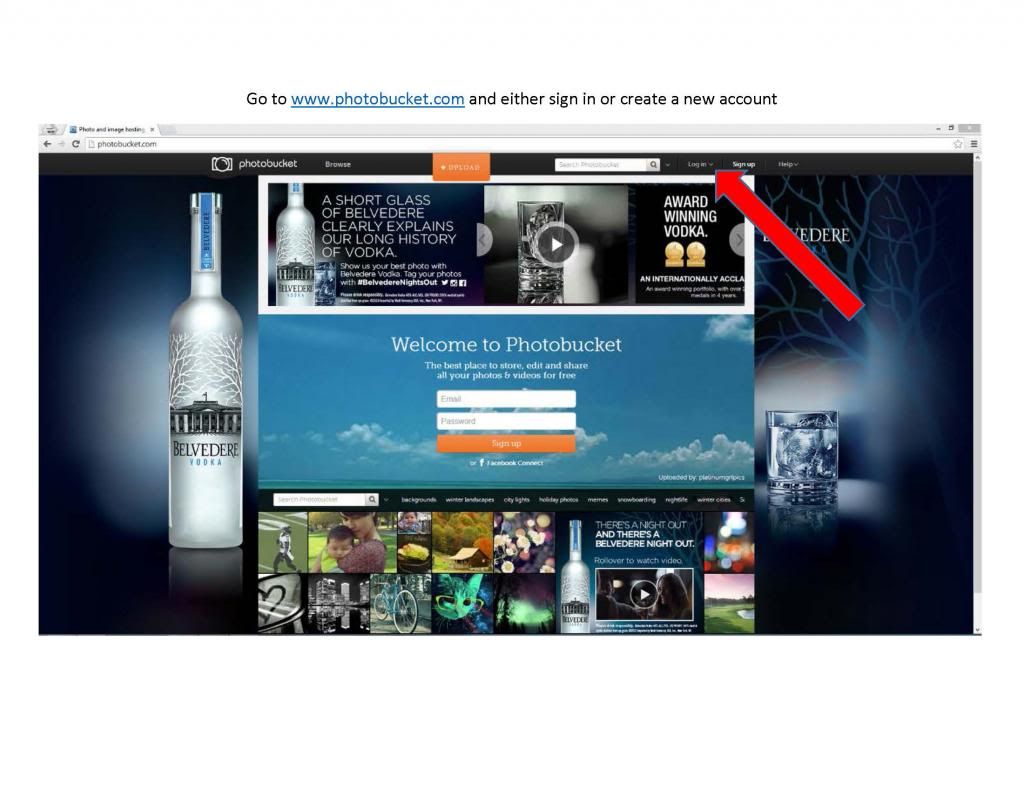
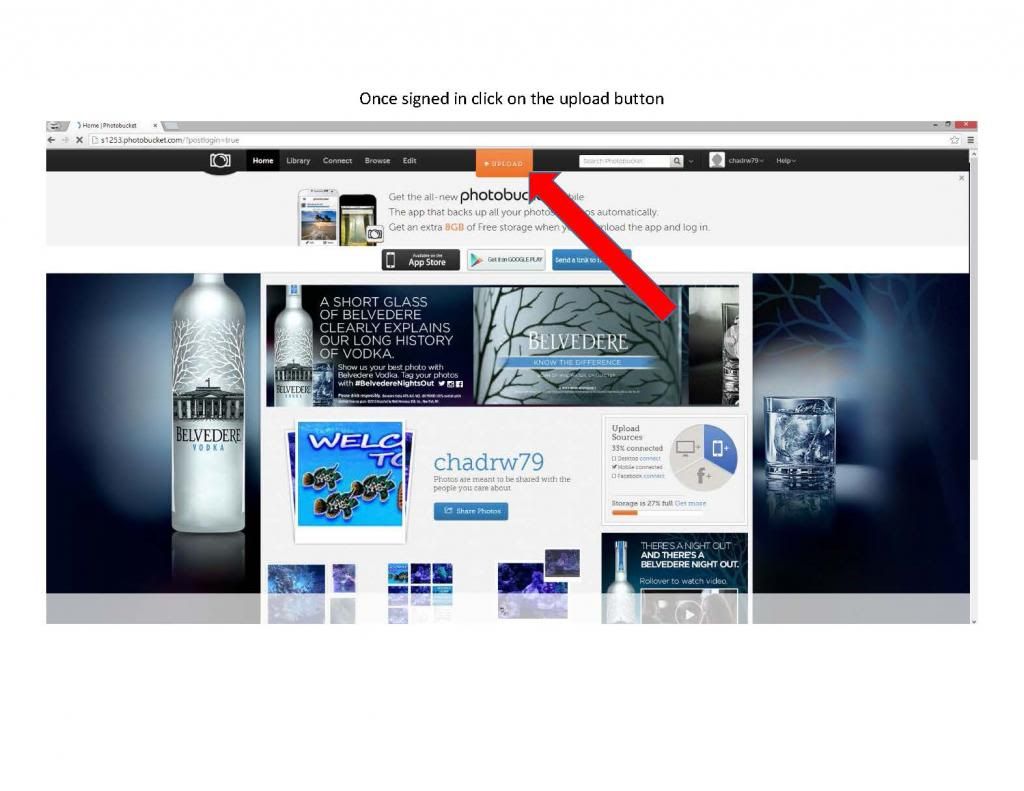
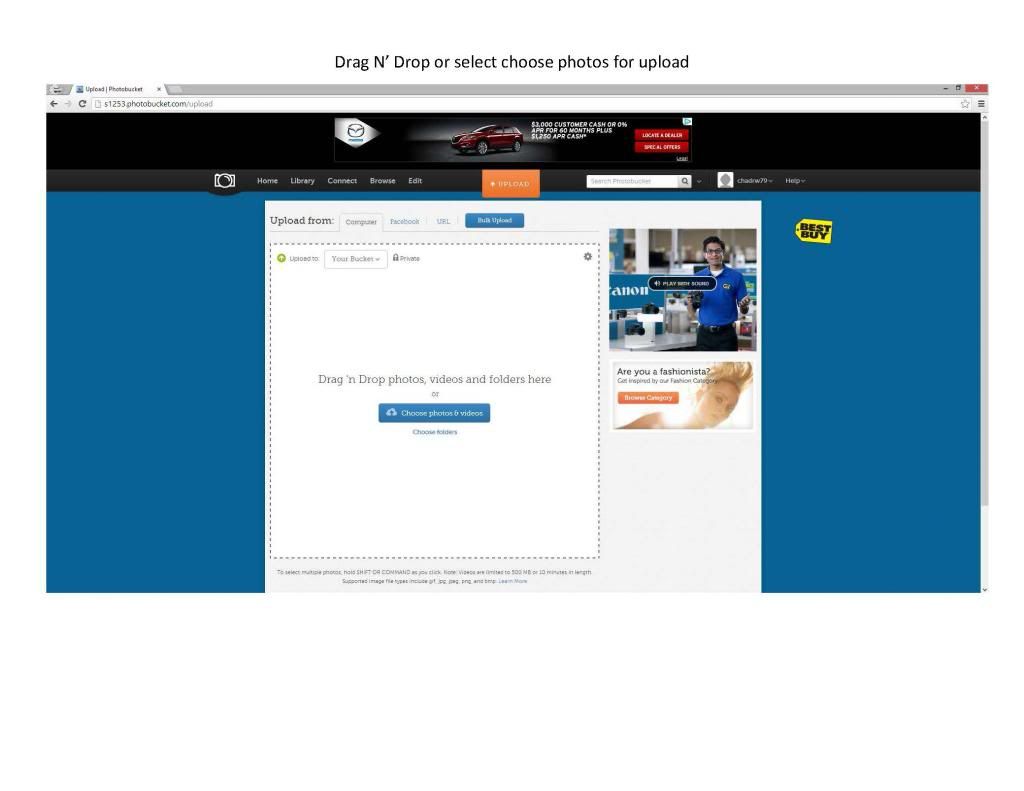
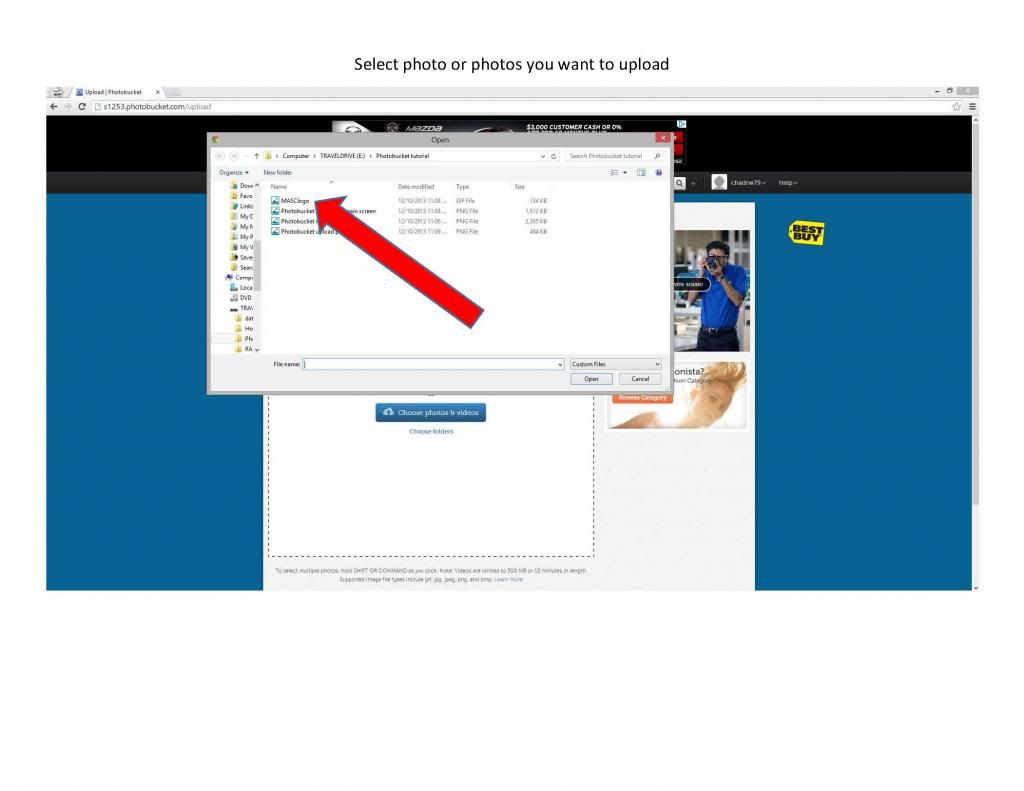
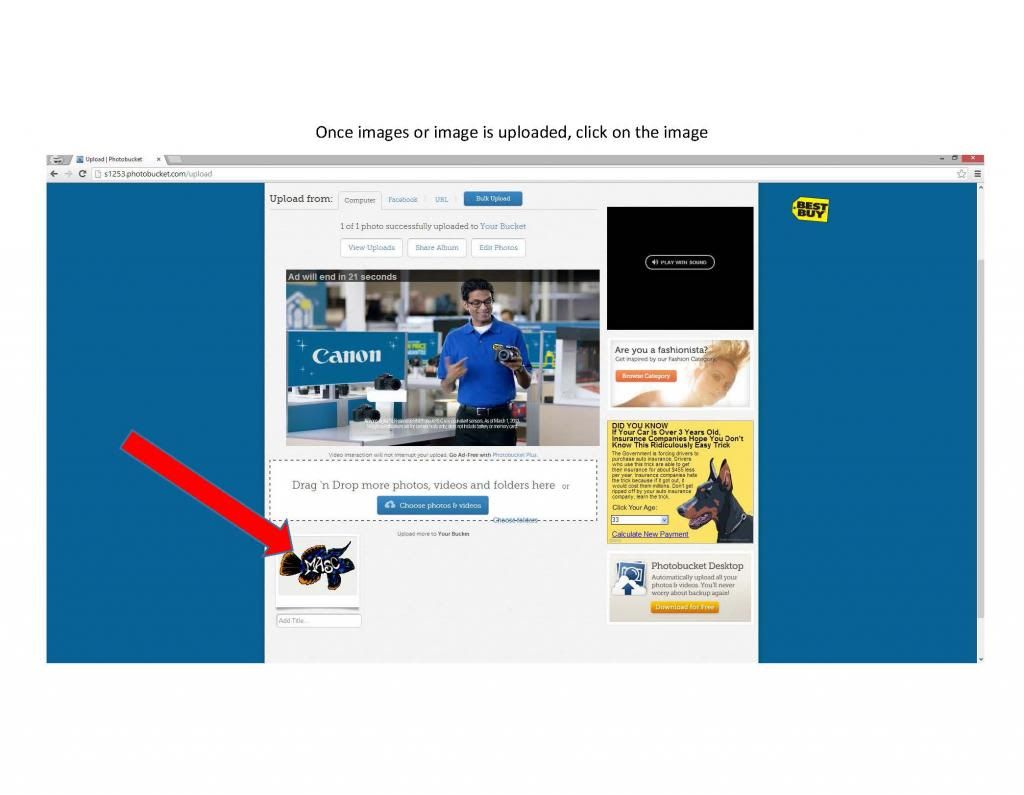
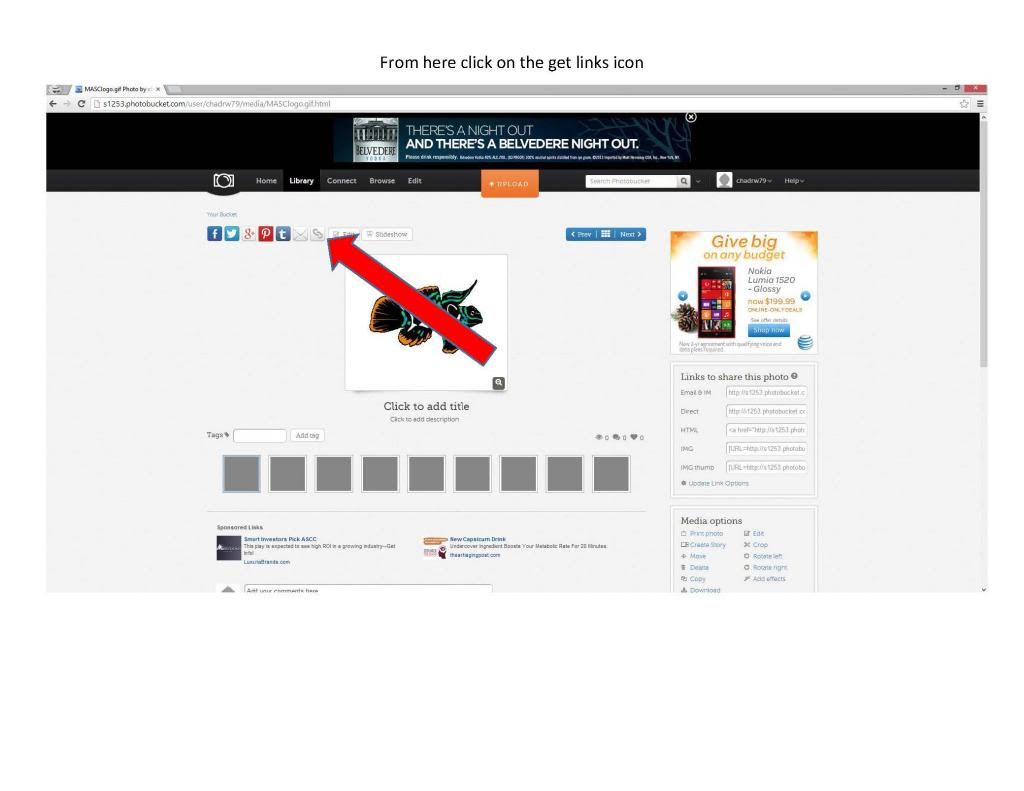
UPDATE! As of 10/2017 - You must now use the Direct link in Photobucket View attachment 10353 to share these on the site
View attachment 10355
View attachment 10354
* The process might be the same on a Apple Mac but I do not have one nor use one, so I have no idea. If the process is much different I would invite someone with a Mac to please feel free to create a tutorial for MACs as well.
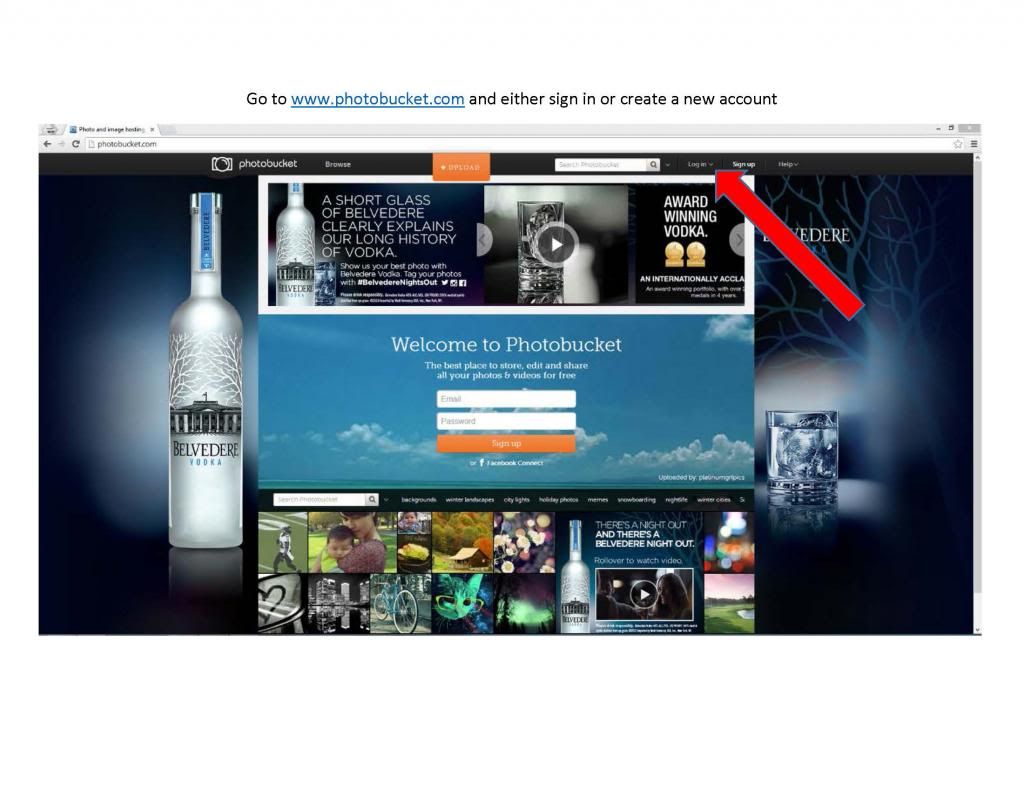
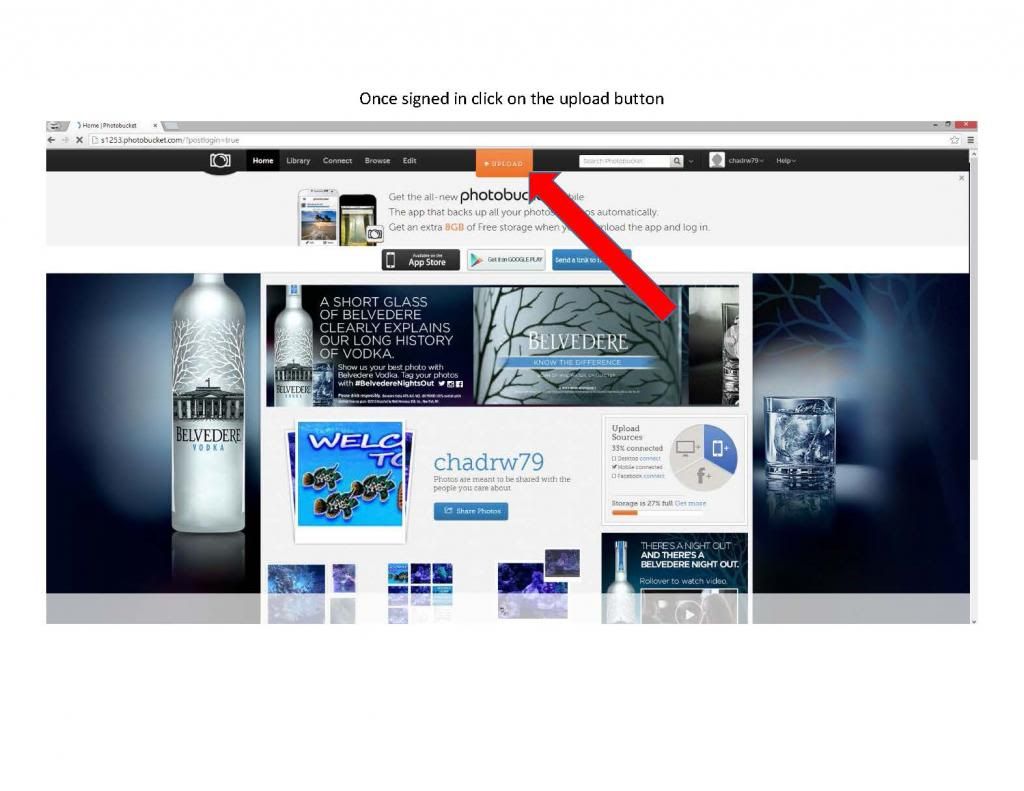
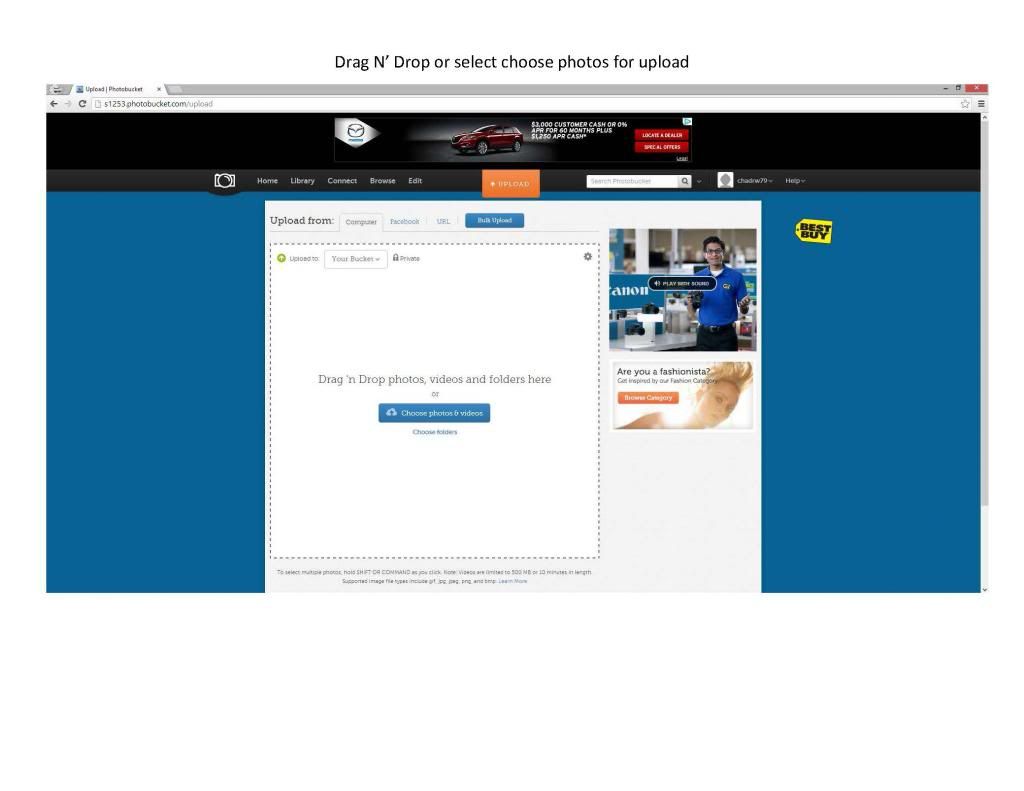
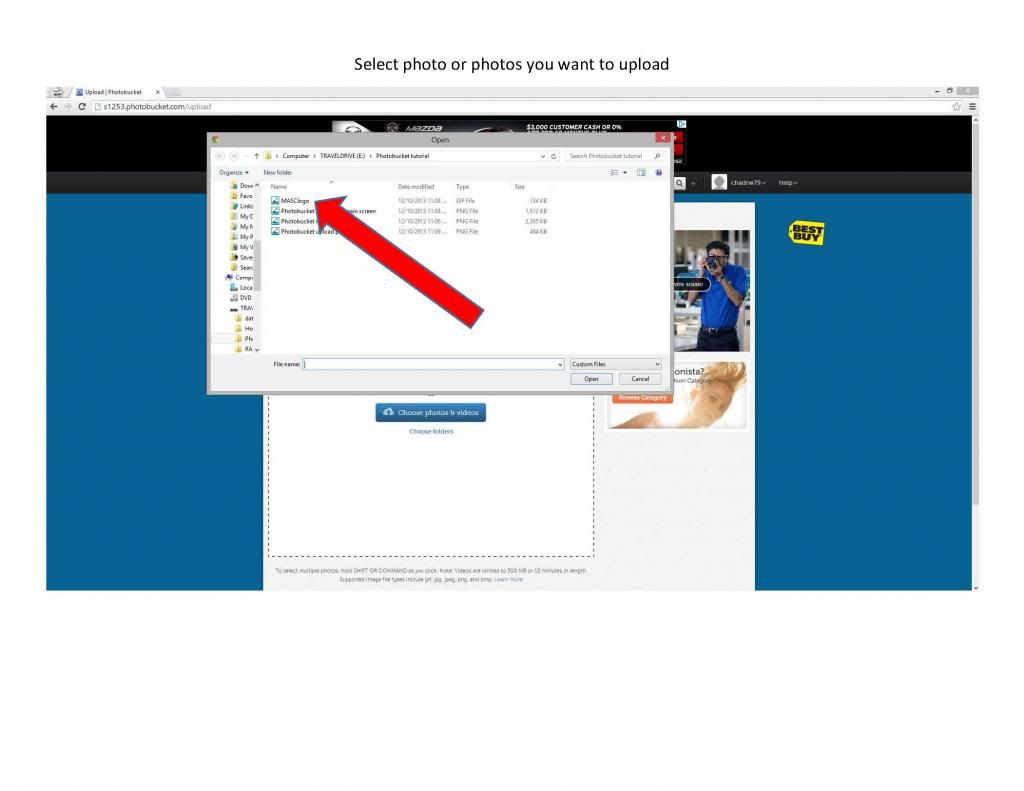
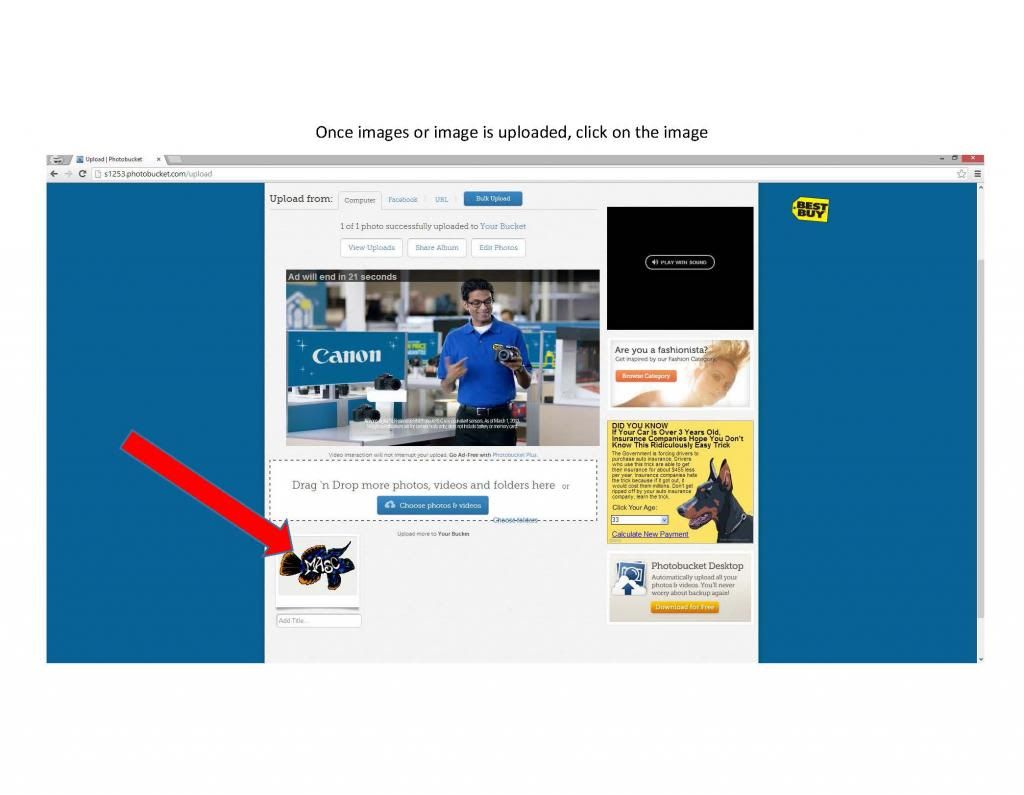
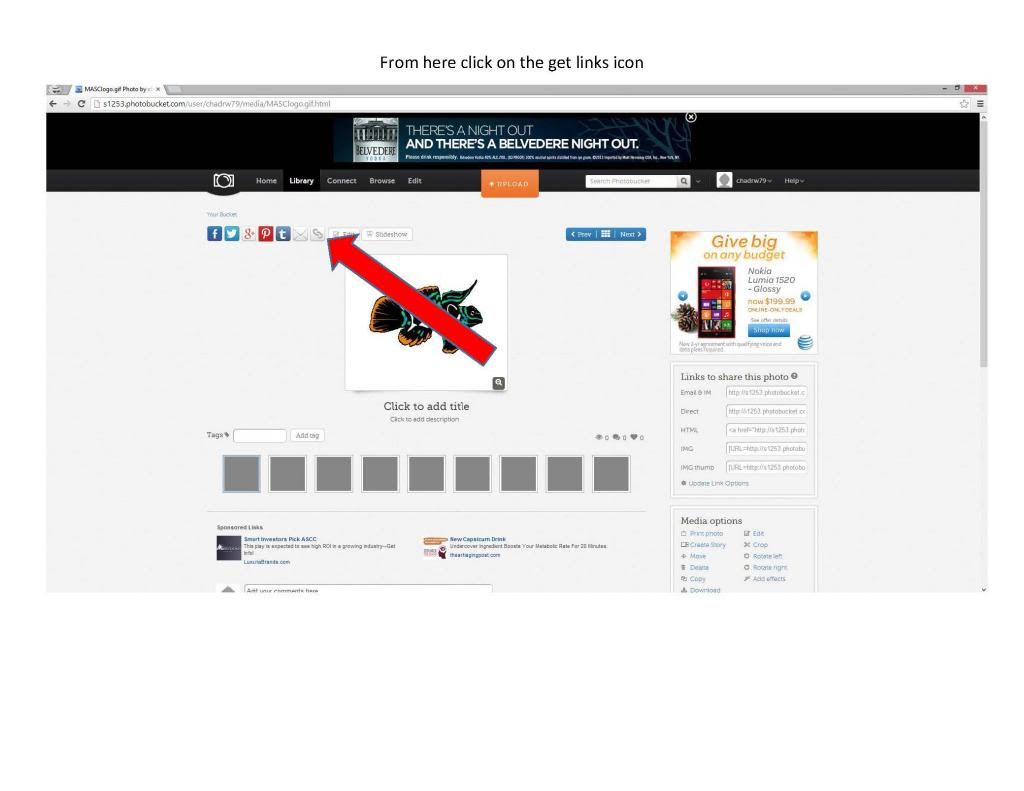
UPDATE! As of 10/2017 - You must now use the Direct link in Photobucket View attachment 10353 to share these on the site
View attachment 10355
View attachment 10354
* The process might be the same on a Apple Mac but I do not have one nor use one, so I have no idea. If the process is much different I would invite someone with a Mac to please feel free to create a tutorial for MACs as well.
Last edited by a moderator: