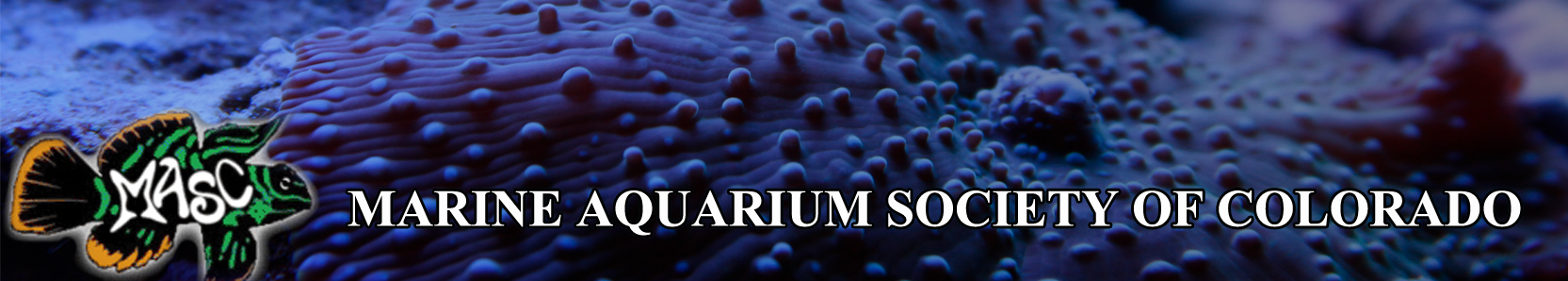Photography Help
- Thread starter robert.talarico
- Start date
Take them in RAW and edit them on your 'puter. When you edit them, you can see what setting look best.
Better glass will always help with the color rendering. How fast of a lens do you have? What type of lights? Depending on the light, you might need to slow down your speed to capture the whole wavelength in the shot - 1/40, or so is typically good.
Better glass will always help with the color rendering. How fast of a lens do you have? What type of lights? Depending on the light, you might need to slow down your speed to capture the whole wavelength in the shot - 1/40, or so is typically good.
Need to go into the menu. Set your white balance to something other than Auto- fluorescent, maybe daylight- find the best looking one. Getting some of the blue out should help. Also, set the camera for highest resolution, and set the color to vivid. The rest is trial and error. Have fun, and post up some more pics once you get it down.
Late,
GC
Late,
GC
I agree w i/40 being a good start. Set it there and then take multiple pics at different light settings, dropping down a few increments on your light setting each time. Do not use presets as these r good for some things but not for taking reef photos and the more u understand about the settings the better h can take them. U can edit them in raw and typically can get within 2 or 3 settings of where u started before it starts to go funky on ur computer. typically I take at least 20 pics to get 1 good one. Also if u can turn off as many pumps as u can to keep micro bubbles from getting in the picture. If u don't have a lens to pull in tight set it to the flower setting on ur field of view and then start back from the tank zooming in on where u want. W it set at a high resolution u should b able to get in tight but not lose image quality and cheat the camera into thinking it's taking a normal shot up close. Good luck!
Is this a new camera for u? If so just take as many pics as u can, start at like 100 at different settings and then edit the ones that look good later. The more bad pictures u take now and learn from the better u will take later on it just takes time
Unfortunately.
Sent from my iPhone using Tapatalk
Is this a new camera for u? If so just take as many pics as u can, start at like 100 at different settings and then edit the ones that look good later. The more bad pictures u take now and learn from the better u will take later on it just takes time
Unfortunately.
Sent from my iPhone using Tapatalk
All great suggestions...I'll add a few.
White balance settings in camera might help..but you can also adjust those after the pic is taken with photo editing software. GIMP is a good, free platform...but if you don't have any exposure to Photoshop it can be a bear to learn. Tutorials are all over the place online though...so it's just a time commitment.
A macro will help with detail...but it's not a necessity. Learn your camera before you spend more cash on lenses...it pays off in the end.
Use a tripod. If you dont have one...invest in one. That is going to be the single most important piece of equipment if you want to get clear photos. At a shutter speed slower than 1/60...it takes an experienced, steady hand to get a clear photo. The effects of even a tiny amount of camera shake are amplified in close up shots...and would be even more apparent with a macro lens. When you do shoot with a tripod, use either a remote shutter release, or use the timer on the camera so that the shake is completely eliminated. FWIW...when I get lazy and don't want to use my tripod...I shoot at 1/90 on my tank shots to get clear photos.
Don't worry so much about ISO settings in relation to photo clarity. Gone are the 35mm days when ISO 800 looks like a grainy newspaper image. I typically shoot at ISO 400 and also use a 10.2 megapixel camera. Unless you are shooting for posters...using ISO 400 in place of 100 will give you a lot more versatility for taking these photos.
The main advantage of shooting at ISO 400 is that you will be able to keep a relatively fast shutter speed (I'd recommend 1/40 only with a tripod...otherwise 1/60 - 1/90 if you go handheld)...and you can also increase your depth of field. If your f-stop is set at 5.6 or lower...you are going to have a difficult time getting a closeup shot of even the face of a zoa while keeping the entire coral in focus. Try shooting at an f-stop of 8 or so at ISO 400 with a shutter speed that allows you to get a sharp image. Again, a tripod will allow you to get down to 1/40 over even slower if need be...it makes everything easier.
White balance settings in camera might help..but you can also adjust those after the pic is taken with photo editing software. GIMP is a good, free platform...but if you don't have any exposure to Photoshop it can be a bear to learn. Tutorials are all over the place online though...so it's just a time commitment.
A macro will help with detail...but it's not a necessity. Learn your camera before you spend more cash on lenses...it pays off in the end.
Use a tripod. If you dont have one...invest in one. That is going to be the single most important piece of equipment if you want to get clear photos. At a shutter speed slower than 1/60...it takes an experienced, steady hand to get a clear photo. The effects of even a tiny amount of camera shake are amplified in close up shots...and would be even more apparent with a macro lens. When you do shoot with a tripod, use either a remote shutter release, or use the timer on the camera so that the shake is completely eliminated. FWIW...when I get lazy and don't want to use my tripod...I shoot at 1/90 on my tank shots to get clear photos.
Don't worry so much about ISO settings in relation to photo clarity. Gone are the 35mm days when ISO 800 looks like a grainy newspaper image. I typically shoot at ISO 400 and also use a 10.2 megapixel camera. Unless you are shooting for posters...using ISO 400 in place of 100 will give you a lot more versatility for taking these photos.
The main advantage of shooting at ISO 400 is that you will be able to keep a relatively fast shutter speed (I'd recommend 1/40 only with a tripod...otherwise 1/60 - 1/90 if you go handheld)...and you can also increase your depth of field. If your f-stop is set at 5.6 or lower...you are going to have a difficult time getting a closeup shot of even the face of a zoa while keeping the entire coral in focus. Try shooting at an f-stop of 8 or so at ISO 400 with a shutter speed that allows you to get a sharp image. Again, a tripod will allow you to get down to 1/40 over even slower if need be...it makes everything easier.
If you have some time, here's some good reading to get you started. A lot of what already's been said here is in these tutorials.
http://www.ultimatereef.net/forums/showthread.php?t=645447
http://www.ultimatereef.net/forums/showthread.php?t=294635
http://www.ultimatereef.net/forums/showthread.php?t=645447
http://www.ultimatereef.net/forums/showthread.php?t=294635
I'll also add some. I like to shoot top down, with a Porthole like this: http://www.avastmarine.com/ssc/do/product/rigging/Top-Down-Porthole-XL
Also, I shoot with my whites on, it's much easier to get accurate color on your coral. While anything can be adjusted in Photoshop, it's less work in the end.
This was taken at ISO 200 1/50 F 6.3 with a Canon 100mm macro, in the afternoon with my whites on at their fullest - Radions. Minimal post-processing. Also shot free hand.
View attachment 18511
Also, I shoot with my whites on, it's much easier to get accurate color on your coral. While anything can be adjusted in Photoshop, it's less work in the end.
This was taken at ISO 200 1/50 F 6.3 with a Canon 100mm macro, in the afternoon with my whites on at their fullest - Radions. Minimal post-processing. Also shot free hand.
View attachment 18511
it might be that your camera doesn't offer the proper range to shoot under blue LED's. That isn't an everyday situation so lots of cameras don't go that extra mile. I see a lot of "use editing software" comments but if your camera doesn't have the range it won't do much good. I don't use photoshop on my pics except to crop or if im too lazy to take a pic with proper ISO I might make a pic darker or lighter on the rare occasion but that's it. My camera is a Canon and the white balance is not a meter so I couldn't tell you where white balance needs to be but I'm guessing yours just doesn't have a wide enough range. Good luck on your pics! I am selling my camera if you want to try a Canon. Both companies are good multi billion dollar companies and both have military contracts who's glass goes on satellites etc so those who say Nikon is better or Canon is better is incorrect, this just isn't true. They are basically equals except I've found that canon offers a few more feature for the buck. Glass is almost the same though as well sensors.
The only thing done to this pic was I cropped it down because it was 8MB raw.

The only thing done to this pic was I cropped it down because it was 8MB raw.

Yea...forgot to mention that photos under blue LEDs can be problematic. I also shoot under white light.
Even if you use the camera's built in WB meter, you run into trouble when you import the RAW file. In camera WB settings only effect the jpeg file...the RAW data will still capture all of that blue light. If you use editing software on that RAW image, chances are the color will still be off since you are limited to how much you can adjust the image. Even moving then color temp slider to the far end in light room gives me incorrect color rendition if I shoot under blue LEDs...it also creates far too much noise.
Even if you use the camera's built in WB meter, you run into trouble when you import the RAW file. In camera WB settings only effect the jpeg file...the RAW data will still capture all of that blue light. If you use editing software on that RAW image, chances are the color will still be off since you are limited to how much you can adjust the image. Even moving then color temp slider to the far end in light room gives me incorrect color rendition if I shoot under blue LEDs...it also creates far too much noise.
jahmic;301395 said:
Yea...forgot to mention that photos under blue LEDs can be problematic. I also shoot under white light.
Even if you use the camera's built in WB meter, you run into trouble when you import the RAW file. In camera WB settings only effect the jpeg file...the RAW data will still capture all of that blue light. If you use editing software on that RAW image, chances are the color will still be off since you are limited to how much you can adjust the image. Even moving then color temp slider to the far end in light room gives me incorrect color rendition if I shoot under blue LEDs...it also creates far too much noise.
Even if you use the camera's built in WB meter, you run into trouble when you import the RAW file. In camera WB settings only effect the jpeg file...the RAW data will still capture all of that blue light. If you use editing software on that RAW image, chances are the color will still be off since you are limited to how much you can adjust the image. Even moving then color temp slider to the far end in light room gives me incorrect color rendition if I shoot under blue LEDs...it also creates far too much noise.
SkyShark;301404 said:
Are you turning the blues all the way down to zero? What % do you usually leave the whites at when you take pics?
All of those photos were taken with blues and UV bulbs at 100% and whites at about 40%...if I had to guess, I'd say it was probably at about 18K or so as far as color temp. I'll upload the RAW image at some point and see what the camera captured...but I've had issues working with RAW images unless I significantly reduced the blue LEDS. If I planned on using a RAW image, I'd probably take the pics somewhere closer to the 12K range by evening out the intensity on the blue and white LEDs so that they're almost equal (I'd favor the blues just slightly for that "pop").