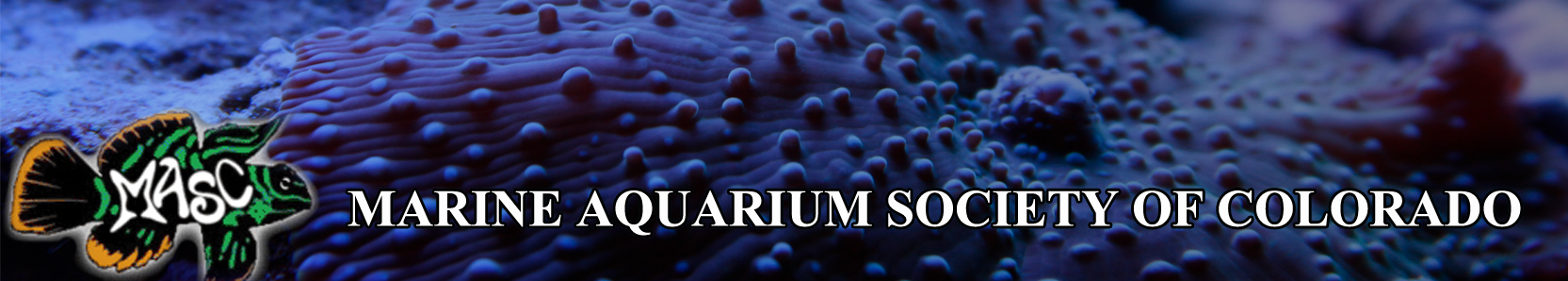I posted this in Nano Reefs and thought I would post over here. I decided to upgrade my Biocube to LEDs and settled on Steve's LEDs.
OK,
I could not find any step by step upgrades with pics so I thought I would start one. Here is my upgrade from the tear down to the first lighting (hopefully).
My kit was modified to have the following:
16 Royal Blue
5 Cool Blue
7 4K White
Here is my layout on the heatsink:

Here is the hood tear down:
1) Remove the splash guard & bulbs

2) Remove all screws

3) All parts removed

4) Cover after removal

OK,
I could not find any step by step upgrades with pics so I thought I would start one. Here is my upgrade from the tear down to the first lighting (hopefully).
My kit was modified to have the following:
16 Royal Blue
5 Cool Blue
7 4K White
Here is my layout on the heatsink:

Here is the hood tear down:
1) Remove the splash guard & bulbs

2) Remove all screws

3) All parts removed

4) Cover after removal