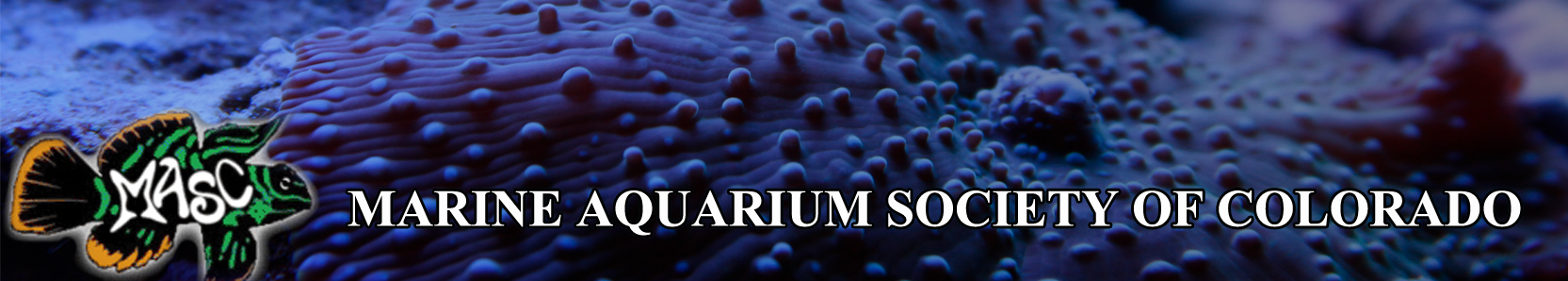In an effort to make the tournaments easy to see, register for, and keep track of, I made this thread. Post what you're planning, already made, or whatever you're thinking of regarding tournaments. You could just post smack talk....
BTW, here's the arcade!
BTW, here's the arcade!