Planning on getting a controller for the new build, and was leaning toward an Apex mainly based on the fact that it has a built in function that allows access via wireless when I'm away from home. I plan on picking up a Radion for the tank, so I won't be using a controller for my lights and powerheads; all I would need to hook up and run with the controller would be: heaters, return, closed loop pump, skimmer, fuge light, temp, pH, and ATO. Since I only need basic controls, the only real bonus I see with the Apex over a Reefkeeper would be the built in wireless access...and I'm not even sure that I can connect properly at my home.
My computer connects to a wireless connection provided by my friend/landlord that lives in the main house on the same property. The wireless router at his place is close enough that I rarely have connection issues with my computer via WiFi, so it's reliable. Question is, will I even be able to setup the Apex without plugging directly into the main router at his place? That wouldn't be out of the question, I suppose...but I'd rather not have to ask, especially if there's any chance of me having to make multiple trips over there while I own the controller due to issues with IP addresses changing or whatever other unforeseen issues come up.
If I can pick up a gaming adapter, plug it in at my place and connect that way to setup the controller...then I'll probably pull the trigger on the Apex. But, if wireless connectivity is going to be a hassle, I might just save some coin and go with a ReefKeeper; I don't really travel enough to say that having that level of access to monitor my tank is a huge priority.
My computer connects to a wireless connection provided by my friend/landlord that lives in the main house on the same property. The wireless router at his place is close enough that I rarely have connection issues with my computer via WiFi, so it's reliable. Question is, will I even be able to setup the Apex without plugging directly into the main router at his place? That wouldn't be out of the question, I suppose...but I'd rather not have to ask, especially if there's any chance of me having to make multiple trips over there while I own the controller due to issues with IP addresses changing or whatever other unforeseen issues come up.
If I can pick up a gaming adapter, plug it in at my place and connect that way to setup the controller...then I'll probably pull the trigger on the Apex. But, if wireless connectivity is going to be a hassle, I might just save some coin and go with a ReefKeeper; I don't really travel enough to say that having that level of access to monitor my tank is a huge priority.
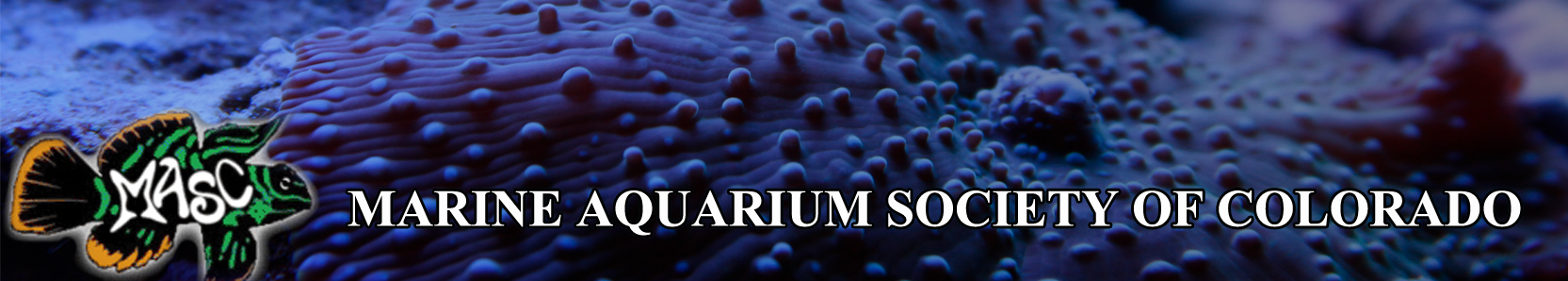
 .
.