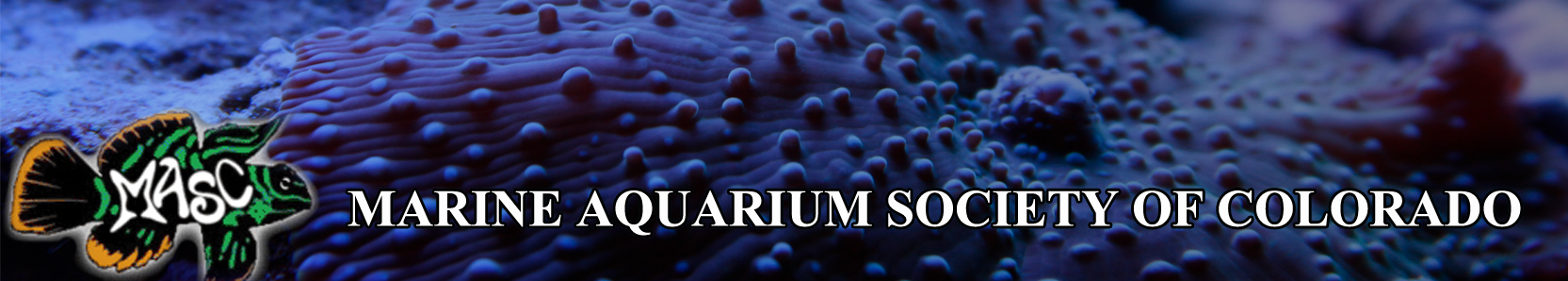I am coming up on my "playcheck". This is a check which happens to be the third one in a month which mean, play money!!!
So I need your help in deciding between getting a Asus tablet or Nikon DSLR camera.
A little history first. I do have a point and shoot camera. Its nice but doesn't photograph the tank well. It does however take good "normal" pictures. I also have a nice dual core laptop which I use daily however I do love the tablets coming out. I am looking to get a windows tablet. I dont want to be limited by a app store's programs. I would use the tablet for music production and watching movies mostly. I also have a little one on the way so a good camera would be nice that can also do video.
Anyways, here are the contenders!
ASUS Eee Slate EP121 64 GB $1099.99

Specifications
Operating System Genuine Windows® 7 Home Premium
Display 12.1" LED backlight WXGA (1280x800) Screen
Capacitive and Electromagnetic Panel with AFFS
CPU Intel Dual-Core i5 470um
Memory DDR3, 1 x SO-DIMM, 2GB/4GB
Storage 32GB/64GB SSD
Wireless Data Network WLAN 802.11 b/g/n@2.4GHz
Bluetooth V3.0
Camera 2.0 M Pixel Camera
Audio Hi-Definition Audio CODEC
Stereo Speakers
Digital Array Mic
Interface 1 x Digitizer pen
2 x USB 2.0 port
1 x 2-in-1 Audio Jack (Head Phone /Mic-in)
1 x mini HDMI port
1 x Card Reader: MMC/ SD(SDHC/SDXC)
1 x DC-IN
Battery Battery Life: 4.5hrs
Play 1080p video: 2.4hrs
34W/hr Polymer Battery
Power Adapter Output: 19.5V 60W with USB charging port
Input: 100-240V AC, 50/60Hz universal
Dimensions 312 x 207.2 x 16.95 mm (WxDxH)
Weight 1.16 kg
Accessories 1 x User Manual
1 x Warranty Card
1 x Support DVD
1 x Foil Case (with support function)
1 x Power Adaptor
1 x Bluetooth Keyboard
1 x Cleaning Cloth
5 x Refill Nibs
1 x Nib Remover
2 x AAA Battery for KB

Nikon D5100 DSLR Camera $899.99

Picture Angle
Effective picture angle 1.5x (Approx.) conversion factor (Nikon DX format)
Effective Pixels
16.2 million
Sensor Size
23.6 x 15.6mm
Image Sensor Format
DX
Image Sensor Type
CMOS
Total Pixels
16.9 million
Dust-reduction system
Image sensor cleaning
Image Area (pixels)
DX-format
(L) 4928 x 3264
(M) 3696 x 2448
(S) 2464 x 1632
File Format
Compressed 14-bit NEF (RAW)
JPEG (Baseline Compliant)
MOV
Storage Media
SD
SDHC
SDXC
Card Slot
1 Secure Digital (SD)
Viewfinder
Eye-level pentamirror single-lens reflex viewfinder
Viewfinder Frame Coverage
95% Approx.
Viewfinder Magnification
0.78x Approx.
Viewfinder Eyepoint
17.9mm
Viewfinder Diopter Adjustment
-1.7 to +0.7 m¯¹
Focusing Screen
Type B BriteView Clear Matte Mark VII screen
Reflex Mirror
Quick-return type
Lens Aperture
Instant-return type
Lens Compatibility at a Glance***
AF-S Lens Required for Autofocus
Compatible Lenses
AF-S, AF-I: All functions supported
AI-P NIKKOR: All functions supported except 3D color matrix metering II
IX NIKKOR lenses can not be used
Non-CPU: Can be used in mode M, but exposure meter does not function; Electronic Rangefinder can be used if maximum aperture is f/5.6 or faster
Other AF NIKKOR (Excluding lenses for F3AF): All functions supported except 3D color matrix metering II
Type G or D AF NIKKOR not equipped with an autofocus motor: All functions supported except autofocus
Type D PC NIKKOR: All functions supported except autofocus and some shooting modes.
Shutter type
Electronically controlled vertical-travel focal-plane
Shutter Speed
1/4000 to 30 sec. in steps of 1/3 EV
Fastest Shutter Speed
1/4000 sec. in steps of 1/3
1/2
1 EV
Slowest Shutter Speed
30 sec. in steps of 1/3
1/2
1 EV
Flash Sync Speed
Up to 1/200 sec.
Bulb Shutter Setting
Yes
Shutter Release Modes
Continuous
Delayed remote
Quick Response Remote Mode
Quiet shutter-release
Self-timer mode
Single-frame mode
Top Continuous Shooting Speed at full resolution
4 frames per second
Self-timer
2, 5, 10, 20 sec. Timer duration electronically controlled
Exposure Metering System
TTL exposure metering using 420-pixel RGB sensor
Metering Method
Matrix: 3D color matrix metering II (type G and D lenses); color matrix metering II (other CPU lenses)
Metering Range
0 to 20 EV (3D color matrix or center-weighted metering)
2 to 20 EV (spot metering)
Exposure Meter Coupling
CPU
Exposure Modes
Advanced Scene Modes
Aperture-Priority (A)
Auto
Auto (flash off)
Manual (M)
Programmed Auto with flexible Program (P)
Shutter-Priority Auto (S)
Special Effects Mode
Advanced Scene Modes
Autumn Colors
Beach / Snow
Blossom
Candlelight
Child
Close-up
Dusk / Dawn
Food
Landscape
Night Landscape
Night Portrait
Party / Indoor
Pet Portrait
Portrait
Sports
Sunset
Exposure Compensation
±5 EV in increments of 1/3 or 1/2 EV
Exposure Bracketing
3 frames ±2 EV in 1/3 or 1/2 steps
Exposure Lock
Yes
Mirror Lock Up
Yes (for image sensor cleaning)
ISO Sensitivity
ISO 100 - 6400
Hi-0.3
Hi-0.7
Hi-1 (ISO 12,800)
Hi-2 (ISO 25,600)
Lowest Standard ISO Sensitivity
100
Highest Standard ISO Sensitivity
6400
Highest Expanded ISO Sensitivity
HI-2 (ISO 25,600 equivalent)
Long Exposure Noise Reduction
Yes
High ISO Noise Reduction
Low
Normal
High
Off
Active D-Lighting
On
D-Lighting Bracketing
2 exposures
Single-point AF Mode
Yes
Dynamic AF Mode
Number of AF points: 11 (3D-tracking)
Auto-area AF Mode
Yes
Autofocus System
Nikon Multi-CAM 1000 autofocus sensor module with TTL phase detection
Lens Servo
Autofocus (AF): Single-servo AF (AF-S); continuous-servo AF (AF-C); auto AF-S/AF-C selection (AF-A); predictive focus tracking activated automatically according to subject status
Focus Point
Can be selected from 11 focus points
Focus Lock
Focus can be locked by pressing shutter-release button halfway (single-servo AF)
Focus Modes
Auto AF-S/AF-C selection (AF-A)
Continuous-servo (AF-C)
Face-Priority AF available in Live View only and D-Movie only
Full-time Servo (AF-A) available in Live View only
Manual focus (M): Electronic rangefinder can be used
Normal area
Single-servo AF (AF-S)
Wide area
Maximum Autofocus Areas/Points
11
Autofocus Sensitivity
-1 to +19 EV (ISO 100, 20°C/68°F)
Built-in Flash
Yes
Guide Number
Approx. 39/12, 43/13 with manual flash (ft/m, ISO 100, 68°F/20°C)
Flash Control
Auto aperture: Available with SB-900/SB-800 and CPU lens
Distance priority manual: Available with SB-900, SB-800 and SB-700
i-TTL Balanced fill-flash, standard i-TTL flash for digital SLR
Non-TTL auto: Supported flash units include SB-900, SB-800, SB-80DX, SB-28DX, SB-28, SB-27, and SB-22S
Flash Sync Modes
Front-curtain sync (normal)
Slow sync
Rear-curtain sync
Red-eye reduction
Red-eye reduction with slow sync
Flash Compensation
-3 to +1 EV in increments of 1/3 or 1/2 EV
Accessory Shoe
Yes
Nikon Creative Lighting System (CLS)
CLS Supported
White Balance
Auto
Cloudy
Direct Sunlight
Flash
Fluorescent (7 types)
Incandescent
Preset Manual
Shade
White Balance Bracketing
3 exposures
Live View Shooting
Yes
Live View Lens servo
Autofocus (AF): Single-servo AF (AF-S); full-time-servo AF (AF-F)
Live View AF-area mode
Face-priority AF
Wide-area AF
Normal-area AF
Subject-tracking AF
Live View Scene Auto Selector
Auto mode
Movie Metering
TTL exposure metering using main image sensor
Movie Maximum recording time
20 min.
Movie File Format
MOV
Movie Video Compression
H.264/MPEG-4 Advanced Video Coding
Movie Audio recording format
Linear PCM
Movie
HD 1,920x1,080 / 30 fps
HD 1,920×1,080 / 24 fps
HD 1,280×720 / 30 fps
HD 1,280×720 / 24 fps
VGA 640×424 / 30 fps
Movie Audio
Built-in microphone, monaural
Optional external stereo mini-pin jack (3.5mm diameter)
Monitor Size
3.0 in. diagonal
Monitor Resolution
921,000 Dots
Monitor Type
Wide Viewing Angle
Vari-angle TFT-LCD
Monitor Angle of View
170-degree wide-viewing angle
Monitor Adjustments
Brightness, 7 levels
Playback Functions
Auto image rotation
Calendar
Full frame
Highlight point display
Histogram display
Movie Playback
Shooting data
Slideshow
Sound playback
Thumbnail (4, 9 or 72 images)
Zoom
In-Camera Image Editing
Color Balance
Color Outline
Color Sketch
D-Lighting
Distortion Control
Edit Movie
Filter Effects
Fisheye
Image Overlay
Miniature Effect
Monochrome
NEF (RAW) Processing
Perspective Control
Quick Retouch
Red-eye Correction
Resize
Side-by-Side Comparison
Straighten
Trim
Image Comment
Yes
Interface
Audio/Video out
HDMI output: Type C mini-pin HDMI connector
Hi-speed USB
NTSC
Stereo Microphone Input
WiFi Functionality
Eye-Fi Compatible
GPS
GP-1 GPS unit
Total custom Settings
20
Date, Time and Daylight Savings Time Settings
Yes
World Time Setting
Yes
Battery / Batteries
EN-EL14 Rechargeable Li-ion Battery
Battery Life (shots per charge)
660 shots (CIPA)
AC Adapter
EH-5a AC Adapter
Battery Charger
MH-24 Quick Charger
Tripod Socket
1/4 in. (ISO1222)
Approx. Dimensions
Width 5.0 in. (127mm)
Height 3.8 in. (96.5mm)
Depth 3.1 in. (78.7mm)
Approx. Weight
19.7 oz. (560g)
camera body only
Supplied Software
ViewNX 2 CD-ROM
Supplied Accessories
EN-EL14 Rechargeable Li-ion Battery
MH-24 Quick Charger
DK-20 Rubber Eyecup;
UC-E6 USB Cable
EG-CP14 Audio Video Cable
AN-DC3 Camera Strap
DK-5 Eyepiece Cap
BF-1B Body Cap
BS-1 Accessory Shoe Cover
Nikon ViewNX 2 CD-ROM
*Supplied accessories may differ depending on country or area.

So what should I buy, the camera or the tablet pc? If you have a better camera or tablet suggestion for less than $1200 please let me know!!
So I need your help in deciding between getting a Asus tablet or Nikon DSLR camera.
A little history first. I do have a point and shoot camera. Its nice but doesn't photograph the tank well. It does however take good "normal" pictures. I also have a nice dual core laptop which I use daily however I do love the tablets coming out. I am looking to get a windows tablet. I dont want to be limited by a app store's programs. I would use the tablet for music production and watching movies mostly. I also have a little one on the way so a good camera would be nice that can also do video.
Anyways, here are the contenders!
ASUS Eee Slate EP121 64 GB $1099.99

Specifications
Operating System Genuine Windows® 7 Home Premium
Display 12.1" LED backlight WXGA (1280x800) Screen
Capacitive and Electromagnetic Panel with AFFS
CPU Intel Dual-Core i5 470um
Memory DDR3, 1 x SO-DIMM, 2GB/4GB
Storage 32GB/64GB SSD
Wireless Data Network WLAN 802.11 b/g/n@2.4GHz
Bluetooth V3.0
Camera 2.0 M Pixel Camera
Audio Hi-Definition Audio CODEC
Stereo Speakers
Digital Array Mic
Interface 1 x Digitizer pen
2 x USB 2.0 port
1 x 2-in-1 Audio Jack (Head Phone /Mic-in)
1 x mini HDMI port
1 x Card Reader: MMC/ SD(SDHC/SDXC)
1 x DC-IN
Battery Battery Life: 4.5hrs
Play 1080p video: 2.4hrs
34W/hr Polymer Battery
Power Adapter Output: 19.5V 60W with USB charging port
Input: 100-240V AC, 50/60Hz universal
Dimensions 312 x 207.2 x 16.95 mm (WxDxH)
Weight 1.16 kg
Accessories 1 x User Manual
1 x Warranty Card
1 x Support DVD
1 x Foil Case (with support function)
1 x Power Adaptor
1 x Bluetooth Keyboard
1 x Cleaning Cloth
5 x Refill Nibs
1 x Nib Remover
2 x AAA Battery for KB

Nikon D5100 DSLR Camera $899.99

Picture Angle
Effective picture angle 1.5x (Approx.) conversion factor (Nikon DX format)
Effective Pixels
16.2 million
Sensor Size
23.6 x 15.6mm
Image Sensor Format
DX
Image Sensor Type
CMOS
Total Pixels
16.9 million
Dust-reduction system
Image sensor cleaning
Image Area (pixels)
DX-format
(L) 4928 x 3264
(M) 3696 x 2448
(S) 2464 x 1632
File Format
Compressed 14-bit NEF (RAW)
JPEG (Baseline Compliant)
MOV
Storage Media
SD
SDHC
SDXC
Card Slot
1 Secure Digital (SD)
Viewfinder
Eye-level pentamirror single-lens reflex viewfinder
Viewfinder Frame Coverage
95% Approx.
Viewfinder Magnification
0.78x Approx.
Viewfinder Eyepoint
17.9mm
Viewfinder Diopter Adjustment
-1.7 to +0.7 m¯¹
Focusing Screen
Type B BriteView Clear Matte Mark VII screen
Reflex Mirror
Quick-return type
Lens Aperture
Instant-return type
Lens Compatibility at a Glance***
AF-S Lens Required for Autofocus
Compatible Lenses
AF-S, AF-I: All functions supported
AI-P NIKKOR: All functions supported except 3D color matrix metering II
IX NIKKOR lenses can not be used
Non-CPU: Can be used in mode M, but exposure meter does not function; Electronic Rangefinder can be used if maximum aperture is f/5.6 or faster
Other AF NIKKOR (Excluding lenses for F3AF): All functions supported except 3D color matrix metering II
Type G or D AF NIKKOR not equipped with an autofocus motor: All functions supported except autofocus
Type D PC NIKKOR: All functions supported except autofocus and some shooting modes.
Shutter type
Electronically controlled vertical-travel focal-plane
Shutter Speed
1/4000 to 30 sec. in steps of 1/3 EV
Fastest Shutter Speed
1/4000 sec. in steps of 1/3
1/2
1 EV
Slowest Shutter Speed
30 sec. in steps of 1/3
1/2
1 EV
Flash Sync Speed
Up to 1/200 sec.
Bulb Shutter Setting
Yes
Shutter Release Modes
Continuous
Delayed remote
Quick Response Remote Mode
Quiet shutter-release
Self-timer mode
Single-frame mode
Top Continuous Shooting Speed at full resolution
4 frames per second
Self-timer
2, 5, 10, 20 sec. Timer duration electronically controlled
Exposure Metering System
TTL exposure metering using 420-pixel RGB sensor
Metering Method
Matrix: 3D color matrix metering II (type G and D lenses); color matrix metering II (other CPU lenses)
Metering Range
0 to 20 EV (3D color matrix or center-weighted metering)
2 to 20 EV (spot metering)
Exposure Meter Coupling
CPU
Exposure Modes
Advanced Scene Modes
Aperture-Priority (A)
Auto
Auto (flash off)
Manual (M)
Programmed Auto with flexible Program (P)
Shutter-Priority Auto (S)
Special Effects Mode
Advanced Scene Modes
Autumn Colors
Beach / Snow
Blossom
Candlelight
Child
Close-up
Dusk / Dawn
Food
Landscape
Night Landscape
Night Portrait
Party / Indoor
Pet Portrait
Portrait
Sports
Sunset
Exposure Compensation
±5 EV in increments of 1/3 or 1/2 EV
Exposure Bracketing
3 frames ±2 EV in 1/3 or 1/2 steps
Exposure Lock
Yes
Mirror Lock Up
Yes (for image sensor cleaning)
ISO Sensitivity
ISO 100 - 6400
Hi-0.3
Hi-0.7
Hi-1 (ISO 12,800)
Hi-2 (ISO 25,600)
Lowest Standard ISO Sensitivity
100
Highest Standard ISO Sensitivity
6400
Highest Expanded ISO Sensitivity
HI-2 (ISO 25,600 equivalent)
Long Exposure Noise Reduction
Yes
High ISO Noise Reduction
Low
Normal
High
Off
Active D-Lighting
On
D-Lighting Bracketing
2 exposures
Single-point AF Mode
Yes
Dynamic AF Mode
Number of AF points: 11 (3D-tracking)
Auto-area AF Mode
Yes
Autofocus System
Nikon Multi-CAM 1000 autofocus sensor module with TTL phase detection
Lens Servo
Autofocus (AF): Single-servo AF (AF-S); continuous-servo AF (AF-C); auto AF-S/AF-C selection (AF-A); predictive focus tracking activated automatically according to subject status
Focus Point
Can be selected from 11 focus points
Focus Lock
Focus can be locked by pressing shutter-release button halfway (single-servo AF)
Focus Modes
Auto AF-S/AF-C selection (AF-A)
Continuous-servo (AF-C)
Face-Priority AF available in Live View only and D-Movie only
Full-time Servo (AF-A) available in Live View only
Manual focus (M): Electronic rangefinder can be used
Normal area
Single-servo AF (AF-S)
Wide area
Maximum Autofocus Areas/Points
11
Autofocus Sensitivity
-1 to +19 EV (ISO 100, 20°C/68°F)
Built-in Flash
Yes
Guide Number
Approx. 39/12, 43/13 with manual flash (ft/m, ISO 100, 68°F/20°C)
Flash Control
Auto aperture: Available with SB-900/SB-800 and CPU lens
Distance priority manual: Available with SB-900, SB-800 and SB-700
i-TTL Balanced fill-flash, standard i-TTL flash for digital SLR
Non-TTL auto: Supported flash units include SB-900, SB-800, SB-80DX, SB-28DX, SB-28, SB-27, and SB-22S
Flash Sync Modes
Front-curtain sync (normal)
Slow sync
Rear-curtain sync
Red-eye reduction
Red-eye reduction with slow sync
Flash Compensation
-3 to +1 EV in increments of 1/3 or 1/2 EV
Accessory Shoe
Yes
Nikon Creative Lighting System (CLS)
CLS Supported
White Balance
Auto
Cloudy
Direct Sunlight
Flash
Fluorescent (7 types)
Incandescent
Preset Manual
Shade
White Balance Bracketing
3 exposures
Live View Shooting
Yes
Live View Lens servo
Autofocus (AF): Single-servo AF (AF-S); full-time-servo AF (AF-F)
Live View AF-area mode
Face-priority AF
Wide-area AF
Normal-area AF
Subject-tracking AF
Live View Scene Auto Selector
Auto mode
Movie Metering
TTL exposure metering using main image sensor
Movie Maximum recording time
20 min.
Movie File Format
MOV
Movie Video Compression
H.264/MPEG-4 Advanced Video Coding
Movie Audio recording format
Linear PCM
Movie
HD 1,920x1,080 / 30 fps
HD 1,920×1,080 / 24 fps
HD 1,280×720 / 30 fps
HD 1,280×720 / 24 fps
VGA 640×424 / 30 fps
Movie Audio
Built-in microphone, monaural
Optional external stereo mini-pin jack (3.5mm diameter)
Monitor Size
3.0 in. diagonal
Monitor Resolution
921,000 Dots
Monitor Type
Wide Viewing Angle
Vari-angle TFT-LCD
Monitor Angle of View
170-degree wide-viewing angle
Monitor Adjustments
Brightness, 7 levels
Playback Functions
Auto image rotation
Calendar
Full frame
Highlight point display
Histogram display
Movie Playback
Shooting data
Slideshow
Sound playback
Thumbnail (4, 9 or 72 images)
Zoom
In-Camera Image Editing
Color Balance
Color Outline
Color Sketch
D-Lighting
Distortion Control
Edit Movie
Filter Effects
Fisheye
Image Overlay
Miniature Effect
Monochrome
NEF (RAW) Processing
Perspective Control
Quick Retouch
Red-eye Correction
Resize
Side-by-Side Comparison
Straighten
Trim
Image Comment
Yes
Interface
Audio/Video out
HDMI output: Type C mini-pin HDMI connector
Hi-speed USB
NTSC
Stereo Microphone Input
WiFi Functionality
Eye-Fi Compatible
GPS
GP-1 GPS unit
Total custom Settings
20
Date, Time and Daylight Savings Time Settings
Yes
World Time Setting
Yes
Battery / Batteries
EN-EL14 Rechargeable Li-ion Battery
Battery Life (shots per charge)
660 shots (CIPA)
AC Adapter
EH-5a AC Adapter
Battery Charger
MH-24 Quick Charger
Tripod Socket
1/4 in. (ISO1222)
Approx. Dimensions
Width 5.0 in. (127mm)
Height 3.8 in. (96.5mm)
Depth 3.1 in. (78.7mm)
Approx. Weight
19.7 oz. (560g)
camera body only
Supplied Software
ViewNX 2 CD-ROM
Supplied Accessories
EN-EL14 Rechargeable Li-ion Battery
MH-24 Quick Charger
DK-20 Rubber Eyecup;
UC-E6 USB Cable
EG-CP14 Audio Video Cable
AN-DC3 Camera Strap
DK-5 Eyepiece Cap
BF-1B Body Cap
BS-1 Accessory Shoe Cover
Nikon ViewNX 2 CD-ROM
*Supplied accessories may differ depending on country or area.

So what should I buy, the camera or the tablet pc? If you have a better camera or tablet suggestion for less than $1200 please let me know!!