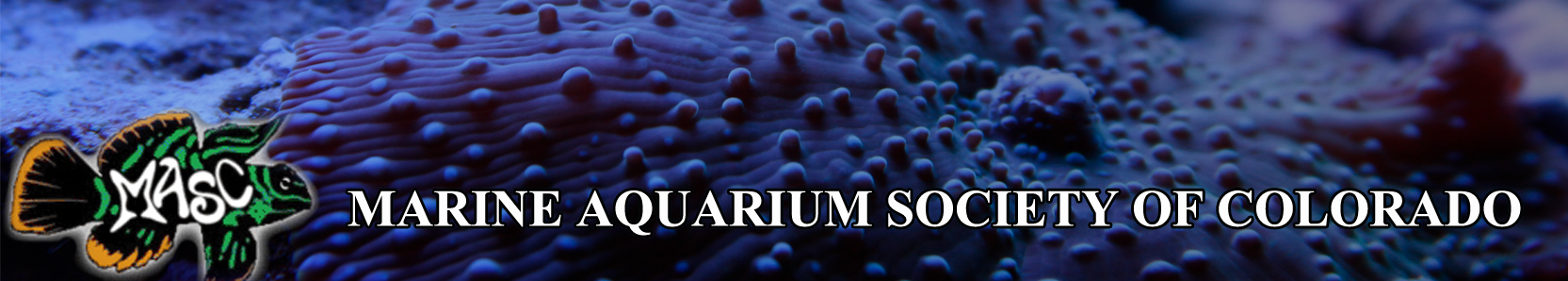Astrophotography
- Thread starter Walter White
- Start date
cremer9;n634620 said:
How dark of a filter would it take to see the moon do you think ?I know on the long exposure the moon can be as bright as the sun
TheRealChrisBrown;n634626 said:
Widest is 18mm, cropped sensor, Nikon D5100
Thanks!
Thanks!
Cool so this is how you calculate the exposure using the "500 rule" to avoid star trails. Of course if star trails are your goal you can throw most of this out the window. But if you want any chance of capturing the milkyway and the most stars possible you will need to adhere to these rules.
You take the width of the lens and multiple by 1.5 to account for the crop factor of the sensor. (if using a full frame sensor camera you dont need to do this and will be able to take longer exposures without star trail)
so 18x1.5 = 27 This means your sensor and lens combo really equate to 27mm not 18mm.
Then simply divide 500 by the crop factoedr width so 500/27 =18.5 This is your maximum exposure time at your most wide aperture you can use without getting star trails. I would just round your exposure time up to 20 seconds.
You are losing about 1 full stop of light at f3.5 so typically your ISO starting point would be 3200 but in this case you would probably want to start at 6400 which will produce more grain and color noise but shouldnt be bad unless you are blowing up the picture or cropping in post.
Im not real familar with Nikon but if your camera has it shoot in raw not jpeg.
-Set you color ballance to either tungsten or 3200k
-Of course you will need a tripod.
-If your camera has it turn off low light noise reduction. Its better to handle that in post with something like Lightroom.
-Turn mirror lockup on or use live view mode to lock up the mirror to avoid any camera shake.
-Use the 2 sec drive mode timer on the camera again to avoid any shake from pushing the shutter release button. or use a remote cable release.
-Shoot in manual mode and turn off Auto focus on the lens if you have it.
-You will need to find true infinity of your lens. You cannot trust the infinity mark on the lens. It may be accurate but you need to check it first. Do this by going out on a nice clear day and find the sharpest focus point of an object that it far away as possible. If your camera has it use live view magnification to do this. Note where the focus ring is metered. If its dead on then great you can use that when doing astro. If its off you can either use what ever reading is showing on the lens as infinity or use a piece of gaffers tape to hold the lens at that focal point or better yet just to give you a place to mark a line with a pen on the lens for true infinity. You will need this to set the manual focus in the dark especially at f3.5. trust me when I say you will not be able to accuratley focus the lens without it in such dark conditions.
If your camera has it use the histogram to determine proper exposure. You cannot trust the rear display in these conditions. If you are unfamiliar with understanding the histogram let me know and I will be happy to explain it.
Now dont forget that these kind of images break a lot of general rules in Photography and you will need to do some post processing. Light room is best for this but you could probably use a lot of other programs to some degree.
Also something I didnt note above if shooting in Raw format you will need a program like lightroom that recognizes raw format to process the image. Otherwise you will need to use jpeg and you might still get some good shots but you will be severely limited in what you can do and color will most likely be off quite a bit and you may need to experiment with other WB settings.
There are a lot of post process techniques that are needed for astro but here are some of the main ones.
-turn the highlights to the lowest setting possible then bring up the shadows to the point it looks best.
-bump your saturation and vibrance setting to the max this will look bad but it allows you to then adjust the temperature setting to the point where you have an even amount of blue and magenta in the image then adjust the tintt until you just start to have a bit of green in the image but not too much. your white balance has now been set and you can reduce the saturation and vibrance settings until the image looks natural or is pleasing to you.
-finaly you eill need to map your tone curve. This is somewhat complicated to explain without know what post processing program you are using but in general you want to slightly clip the blacks then pull the darks down just a bit and pull up the whites just a bit to get a very subtle S curve. Of course if you dont have a program that does all this you might have to just mess with the exposer and contrast sliders to try to get the proper tones.
I know this is alot of info to throw at you but you should understand why your images might not appear as expected just using the camera settings above. If you are interested Im more than happy to take you and anyone else who wants to come out on a shoot and will show you everything I know. If you dont have software to process the image we can do that at my place then if you like it and want to keep going you can get the Lightroom CC and PhotoShop CC cloud software for just $10 a month and have more image processing power than you could ever want.
Last edited by a moderator:
TheRealChrisBrown;n634650 said:
Thanks man! I think I'll give it a shot with what I've got....but that Rokinon Lens is calling my name. Ultimately I'd like to get a nice dark spot where I can use my telescope and take some pictures as well. Going to Bryce Canyon in April, might be a good place to experiment!
Here is a link on the 500 rule if you want to read up on it some more. I think this might have been written by a Nikon user so it might be helpful to you.
http://petapixel.com/2015/01/06/avoid-star-trails-following-500-rule/
Let me know if you want some company in April Id be down if you want any company. On a side note Im planning to go to Red Rocks on Saturday or Monday night of next week to try some more pics weather permitting. It wont be a new moon yet so not ideal and there is some light polution but might be fun if you or anyone else wants to tag along. Good practice none the less.
SynDen
Administrator
Staff member
M.A.S.C Club Member
M.A.S.C. B.O.D.
M.A.S.C Treasurer
M.A.S.C Webmaster
In college, I believe, we used to use lens similar to this
http://www.overstock.com/Electronics...6/product.html
and something similar to this for tracking
http://www.astropix.com/bgda/sample2/sample2.html
Much more sophisticated tracking devices for you tripod out there and lens/telescopes too, depending on how deep your wallet is, but this worked fairly well as I remember. Although we were astronomy students not photo students, so the emphasis was not on the camera specifics but on the stars mostly. As such we generally avoided taking complicated shots that had the moon and stars together. It was always either/or but not with both together, as it can complicate timed exposures and required more sophisticated telescopes.
Generally speaking though we would do anywhere from 5 sec to 5 min exposure shots with this. As for specific settings, I honestly don't remember a whole lot, but with star shots you basically want to let as much light into the lens as possible for as long as possible.
http://www.overstock.com/Electronics...6/product.html
and something similar to this for tracking
http://www.astropix.com/bgda/sample2/sample2.html
Much more sophisticated tracking devices for you tripod out there and lens/telescopes too, depending on how deep your wallet is, but this worked fairly well as I remember. Although we were astronomy students not photo students, so the emphasis was not on the camera specifics but on the stars mostly. As such we generally avoided taking complicated shots that had the moon and stars together. It was always either/or but not with both together, as it can complicate timed exposures and required more sophisticated telescopes.
Generally speaking though we would do anywhere from 5 sec to 5 min exposure shots with this. As for specific settings, I honestly don't remember a whole lot, but with star shots you basically want to let as much light into the lens as possible for as long as possible.
Last edited by a moderator:
Hey Kris - do you know how they do the star trail pictures? Is that some sort of a time lapse, or is it a stack of images? I believe you focus on Polaris so the other stars travel more circular around it?
On a side note, somebody is selling the Rokinon 14mm f2.8 in Ft. Collins for $220. But the hood is cracked, which leads me to be cautious of the lens being dropped or otherwise not taken care of properly. But that seems to be a good price.
On a side note, somebody is selling the Rokinon 14mm f2.8 in Ft. Collins for $220. But the hood is cracked, which leads me to be cautious of the lens being dropped or otherwise not taken care of properly. But that seems to be a good price.
SynDen
Administrator
Staff member
M.A.S.C Club Member
M.A.S.C. B.O.D.
M.A.S.C Treasurer
M.A.S.C Webmaster
If you take a timed exposure shot and you dont use a tracking tripod, you will get trails, eventually. Generally speaking, if you dont have a tracking device and you want to avoid star trails in your pics then you use the rule of 500s. (500/FocalLegth = TimeTillStarsTrail)
If you do an exposure more then the time you get from the rule, then you will get trails. The longer you expose past this time, the longer the trails.
If you do an exposure more then the time you get from the rule, then you will get trails. The longer you expose past this time, the longer the trails.
TheRealChrisBrown;n634911 said:
Hey Kris - do you know how they do the star trail pictures? Is that some sort of a time lapse, or is it a stack of images? I believe you focus on Polaris so the other stars travel more circular around it?
On a side note, somebody is selling the Rokinon 14mm f2.8 in Ft. Collins for $220. But the hood is cracked, which leads me to be cautious of the lens being dropped or otherwise not taken care of properly. But that seems to be a good price.
On a side note, somebody is selling the Rokinon 14mm f2.8 in Ft. Collins for $220. But the hood is cracked, which leads me to be cautious of the lens being dropped or otherwise not taken care of properly. But that seems to be a good price.
Examples:
Using Polaris as a focal point reference-

And not using it-

As far as the the Rokinon in Ft. Collins. Id stay far away. You can get a brand new one under warranty with free shipping at just under $300 from B&H. The hood is pretty beefy and is part of the lens it cant be taken off so that tells that you are probably right it was most likely dropped and two you could never repair it since it is a fixed part of the lens. Well I take that back it probably could be repaired but why even bother?
Also since these lenses are prone to issues with decentering right from the factory and if it was dropped that could have been made worse even if the brunt of the fall was taken by the hood. One last thing, due to the decentering issues that these lens are known to have sometimes right from the factory you will want the option to be able to return it if it has issues. There are simple tests you can to try with the lens to tell you if the lens has this problem and you would want to exchange with another right away if it tests positive.
Here is the same Rokinon 14mm I am using on CL if anyone is interested. Canon EF mount
Seems legit.
http://denver.craigslist.org/pho/5449853704.html
Seems legit.
http://denver.craigslist.org/pho/5449853704.html
The Orion nebula is the first thing I stare at every night, when Orion is up. I have the Intelliscope computer on my telescope so once I align it to 2 stars it has a pretty nice "tour" feature. I had a view of M82 and Bodes Nebula, although they were faint and not really spectacular unless you consider that they are 12 million light years away. Had good views of some open clusters, M50 and M37...with M37 being the more interesting cluster with a big fat red star right in the center!
Planets are out in the early morning to dawn right now, so I got skunked out on them.
Planets are out in the early morning to dawn right now, so I got skunked out on them.
TheRealChrisBrown;n640578 said:
I ordered my Rokinon 14mm today Kris! We'll have to go out soon to get some practice with it. I leave for Bryce Canyon on April 1, so I'd at least like to have some practice with it before then!
I just scouted out some cool places up in Red Rocks park yesterday. There will be some light pollution but the rock formations Im planning on shooting will be great practice for Bryce. Not to mention if you can get good images in Red Rocks you will be able to get some really great images in Bryce. Let me know when you get it and ans Ill let you know when Im headed to red rocks. Probably next weekend weather permitting. We wont be able to get a new moon before you go but should be fun practice anyway.
Walter White;n640622 said:
Cool!
I just scouted out some cool places up in Red Rocks park yesterday. There will be some light pollution but the rock formations Im planning on shooting will be great practice for Bryce. Not to mention if you can get good images in Red Rocks you will be able to get some really great images in Bryce. Let me know when you get it and ans Ill let you know when Im headed to red rocks. Probably next weekend weather permitting. We wont be able to get a new moon before you go but should be fun practice anyway.
I just scouted out some cool places up in Red Rocks park yesterday. There will be some light pollution but the rock formations Im planning on shooting will be great practice for Bryce. Not to mention if you can get good images in Red Rocks you will be able to get some really great images in Bryce. Let me know when you get it and ans Ill let you know when Im headed to red rocks. Probably next weekend weather permitting. We wont be able to get a new moon before you go but should be fun practice anyway.
Sweet! I'm in. Lens should be here Wednesday....
SynDen
Administrator
Staff member
M.A.S.C Club Member
M.A.S.C. B.O.D.
M.A.S.C Treasurer
M.A.S.C Webmaster