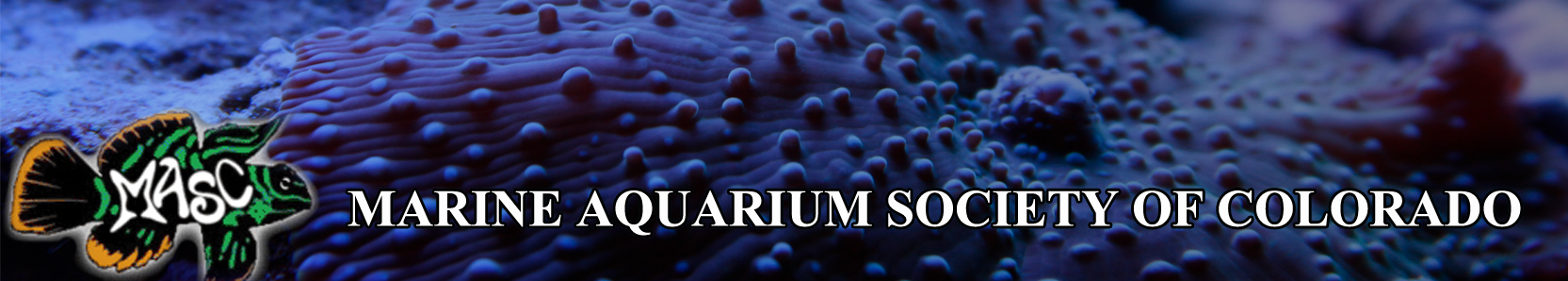Gimp is easy to reverse photoshop with. Save the picture to your desktop. Edit with Gimp. Click on Colors. Click on levels. Use the white, gray or black level adjuster and click on a spot that the color is easy to tell what it should be. White for egg crate. I didn't think it was photoshopped, but the first pic is the adjusted white balance and the second is the original.
I so want this.
- Thread starter KhensuRa
- Start date
spstimie;92091 said:
Gimp is easy to reverse photoshop with. Save the picture to your desktop. Edit with Gimp. Click on Colors. Click on levels. Use the white, gray or black level adjuster and click on a spot that the color is easy to tell what it should be. White for egg crate. I didn't think it was photoshopped, but the first pic is the adjusted white balance and the second is the original.
Mantid;92126 said:
Dude if you blow out a photo and then change the white balance, its just going to be a different shade of the same blown out photo. White balance is only a very small part of getting a photo back to its original "natural" colors. You would need to play with saturation, vibrance, etc as well.
Mantid;92127 said:
In my more previuos post I only meant that the blue eggcrate is often one of the many indications of a blown out photo.