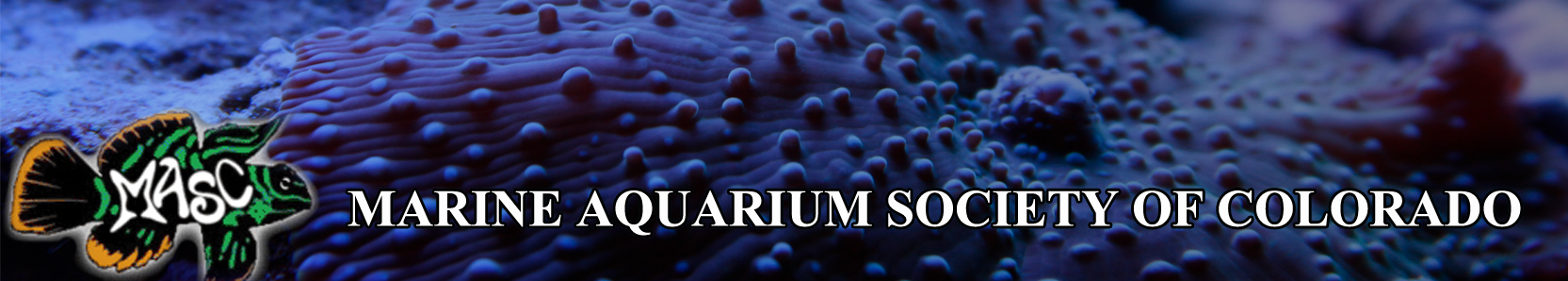Need help with new Apex
- Thread starter Shaunv
- Start date
Thanks Saints, I am trying your suggestion now. on the Apex site, it says to do this...
Problem: On my Apex Display Screen it shows “Apex Fusion: Down” -even after I power-cycled the Apex.
Answer 1:
Change the DNS servers in your controller.
To do this, on your display screen go to System> NetSetup> DHCP> Off. Then change the primary DNS Sever to 8.8.8.8 and the Alt DNS server to 4.2.2.1, then restart your controller.
Answer 2:
Check to make sure your IP address is appropriate for your network.
To do this, on your display screen go to System> NetSetup> DHCP> Off. Then navigate to “IP Address” and “Gateway” If your gateway was “192.168.0.1,” then your controller’s IP address should be 192.168.0.XX. If it is not, can you access your router at http://” Gateway” in your Internet browser.
If so, then modify your controller’s IP address to match the first three sets of numbers in your “gateway,” and restart your controller.
If not, then modify your gateway to match the first three sets of numbers in your “IP Address,” and restart the controller.
Answer 3 :
Restart your modem, then your router. If that does not work, then contact Neptune Systems
I've tried those things, we'll see if your suggestion works.
Problem: On my Apex Display Screen it shows “Apex Fusion: Down” -even after I power-cycled the Apex.
Answer 1:
Change the DNS servers in your controller.
To do this, on your display screen go to System> NetSetup> DHCP> Off. Then change the primary DNS Sever to 8.8.8.8 and the Alt DNS server to 4.2.2.1, then restart your controller.
Answer 2:
Check to make sure your IP address is appropriate for your network.
To do this, on your display screen go to System> NetSetup> DHCP> Off. Then navigate to “IP Address” and “Gateway” If your gateway was “192.168.0.1,” then your controller’s IP address should be 192.168.0.XX. If it is not, can you access your router at http://” Gateway” in your Internet browser.
If so, then modify your controller’s IP address to match the first three sets of numbers in your “gateway,” and restart your controller.
If not, then modify your gateway to match the first three sets of numbers in your “IP Address,” and restart the controller.
Answer 3 :
Restart your modem, then your router. If that does not work, then contact Neptune Systems
I've tried those things, we'll see if your suggestion works.
Thanks Saints, I am trying your suggestion now. on the Apex site, it says to do this...
Problem: On my Apex Display Screen it shows “Apex Fusion: Down” -even after I power-cycled the Apex.
Answer 1:
Change the DNS servers in your controller.
To do this, on your display screen go to System> NetSetup> DHCP> Off. Then change the primary DNS Sever to 8.8.8.8 and the Alt DNS server to 4.2.2.1, then restart your controller.
Answer 2:
Check to make sure your IP address is appropriate for your network.
To do this, on your display screen go to System> NetSetup> DHCP> Off. Then navigate to “IP Address” and “Gateway” If your gateway was “192.168.0.1,” then your controller’s IP address should be 192.168.0.XX. If it is not, can you access your router at http://” Gateway” in your Internet browser.
If so, then modify your controller’s IP address to match the first three sets of numbers in your “gateway,” and restart your controller.
If not, then modify your gateway to match the first three sets of numbers in your “IP Address,” and restart the controller.
Answer 3 :
Restart your modem, then your router. If that does not work, then contact Neptune Systems
I've tried those things, we'll see if your suggestion works.
Problem: On my Apex Display Screen it shows “Apex Fusion: Down” -even after I power-cycled the Apex.
Answer 1:
Change the DNS servers in your controller.
To do this, on your display screen go to System> NetSetup> DHCP> Off. Then change the primary DNS Sever to 8.8.8.8 and the Alt DNS server to 4.2.2.1, then restart your controller.
Answer 2:
Check to make sure your IP address is appropriate for your network.
To do this, on your display screen go to System> NetSetup> DHCP> Off. Then navigate to “IP Address” and “Gateway” If your gateway was “192.168.0.1,” then your controller’s IP address should be 192.168.0.XX. If it is not, can you access your router at http://” Gateway” in your Internet browser.
If so, then modify your controller’s IP address to match the first three sets of numbers in your “gateway,” and restart your controller.
If not, then modify your gateway to match the first three sets of numbers in your “IP Address,” and restart the controller.
Answer 3 :
Restart your modem, then your router. If that does not work, then contact Neptune Systems
I've tried those things, we'll see if your suggestion works.
Shaunv;353943 said:
Fusion is not running. I still get the ApexFusion: Down
Not sure exactly why. I have tried everything I could find on Apex site and your suggestion as well. I have submitted a help desk ticket. Thanks for trying though
Not sure exactly why. I have tried everything I could find on Apex site and your suggestion as well. I have submitted a help desk ticket. Thanks for trying though
What is the IP address of the Aqua Controller?
What do you have listed as the Gateway on the display module?
Is DHCP on or off?
19TheSaint75;353946 said:
Can you do screenshots of your router's settings and of the net settings of the APEX from the aqua controller dashboard?
[attachment=69161:name]
This is how it was set up. I also just tried matching the gateway and DNS on the Apex controller/dashboard to the routers configurations
Shaunv;353955 said:
That did it! woohoo! thanks a lot you are a "saint"  . It would have been nice if the apex instructions offered that up as a suggestion. ha
. It would have been nice if the apex instructions offered that up as a suggestion. ha
 . It would have been nice if the apex instructions offered that up as a suggestion. ha
. It would have been nice if the apex instructions offered that up as a suggestion. ha
Shaunv;353958 said:
yeah, the joys of working the same hours as tech support. The programming fun begins but I hear it is much more simple now with fusion. We shall see.