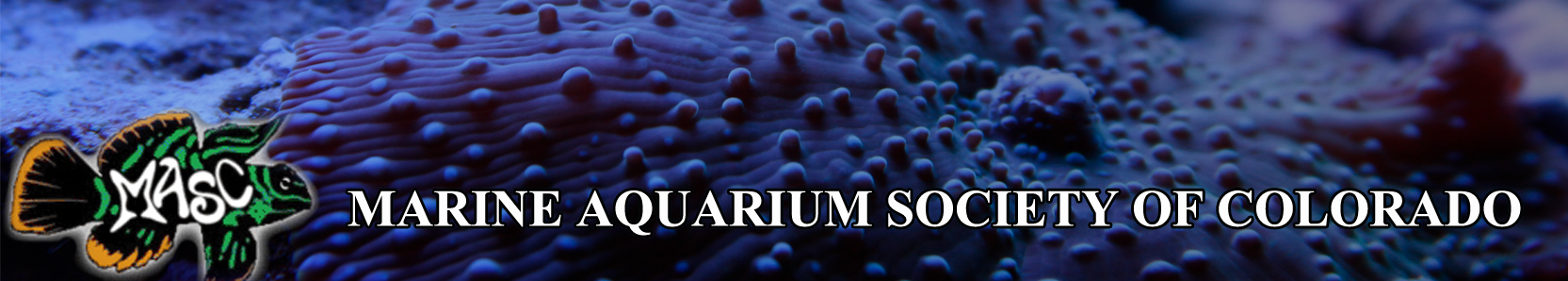The CMS that is being used is essentially a "splash" page. It can be pretty flexible, but to get something like that would take some extensive coding. To do that you would probably want something custom coded. My guess is that the money your club draws in from hosting MACNA can give you enough funds to code a sweet looking site like that. You could add a block on the side like they did though and put the images there!
New Logo Poll!!!
- Thread starter hurrafreak
- Start date
Gomojoe;92121 said:
The CMS that is being used is essentially a "splash" page. It can be pretty flexible, but to get something like that would take some extensive coding. To do that you would probably want something custom coded. My guess is that the money your club draws in from hosting MACNA can give you enough funds to code a sweet looking site like that. You could add a block on the side like they did though and put the images there!
Juan, I'm gonna quote myself here, but you can move that ad banner over to the right following this method:
Gomojoe;85591 said:
Gotta agree that the banner positioning sucks! If you want to be able to stack them and then be able to move them around a bit try this:
Go to--
AdminCP>Styles & Templates>Style Manager>Edit Templates>CSS Templates>additional.css
In there copy this code:
That will create an invisible box in your header to put your banners. You can adjust the position of the box once your banners are in there by changing the amount of pixels in the "Right" and "top" portions of the code.
To add your banners to the box you need to go to:
AdminCP>Styles & Templates>Style Manager>Edit Templates>Ad Location Templates>ad_global_header2
In here is where you will add your links. For static images you can just add something like this(obviously substitute your info):
you can also add a script in this location to put your rotating banner.
Go to--
AdminCP>Styles & Templates>Style Manager>Edit Templates>CSS Templates>additional.css
In there copy this code:
Code:
.ad_global_header {
float:right;
position:absolute;
right:35px;
top:75px;
}To add your banners to the box you need to go to:
AdminCP>Styles & Templates>Style Manager>Edit Templates>Ad Location Templates>ad_global_header2
In here is where you will add your links. For static images you can just add something like this(obviously substitute your info):
Code:
[URL="[URL]http://www.quackit.com/pix/worlds_largest_rabbit_2.jpg[/URL]"]
[IMG][URL]http://www.quackit.com/pix/worlds_largest_rabbit_2_t.jpg[/URL][/IMG]
[/URL]
Gomojoe;92130 said:
Right, but to get them to look like that was not easy I'm sure.
Gomojoe;92132 said:
Juan, I'm gonna quote myself here, but you can move that ad banner over to the right following this method:
hurrafreak;92141 said:
Personally I like the way the banner is now. I don't mind the banners being close to the logo, especially once the logo gets a little bigger. Is it the same code you used for the banners at the SCMAS?? If it is is there a way to change it to fit to each banner?? The banners on the SCMAS skew the banners of the sponsors. They look blurry, and/or squished and the _last_ thing I want to do is mess with the sponsors' banners (when it comes to how they look).
Gomojoe;92167 said:
It only squishes the one cause I haven't resized it. You can leave out the size part of the code. Anyway Sponsors usually will provide you whatever size you ask them for. They can't just give you some huge gaudy thing and expect you have to take it. My thing with it being stuck to the logo, like you have it, is that it doesn't look like it was meant to go there. To me at best people would either think the site is a combo site with the sponsor shown or think the site is not run by professionals.
 . I asked about the one scmas uses because I want our banners to stay the size the are now, I don't like resizing or messing with other peoples logos. But you answered my question by saying I could take out the sizing portio.
. I asked about the one scmas uses because I want our banners to stay the size the are now, I don't like resizing or messing with other peoples logos. But you answered my question by saying I could take out the sizing portio.
wicked demon;92169 said:
I still like this one;


You should see how many similar logos are on a designers page when they are designing a logo. Could be over a hundred easy. And that's just for the 1st round of selection...it takes time and can be a tedious process and it's that way for a reason. So all options are thought out and explored.
So is the banner staying crammed into the logo or is getting some space so it can live a free and happy existence in the country with plenty of room to roam?
So is the banner staying crammed into the logo or is getting some space so it can live a free and happy existence in the country with plenty of room to roam?