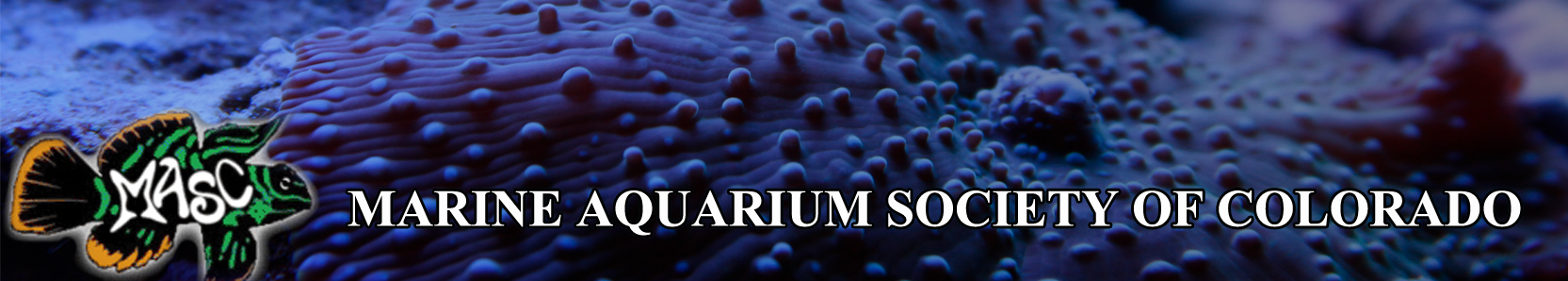TCP Port Connection
- Thread starter opakapaka
- Start date
One other thing you !might want to try is to call comcast and have them! Put your modem into bridge mode, this will have it act as a dumb modem.
I had to do this when they swapped mine out over a year ago, but had to call several times to find someone who knew what I was asking for
Sent from my Nexus 7 using Tapatalk 4
I had to do this when they swapped mine out over a year ago, but had to call several times to find someone who knew what I was asking for
Sent from my Nexus 7 using Tapatalk 4
I wish I could tell you exactly what the fix was, but the problem I was having was that my Comcast modem (Arrias TG862, this is the modem that they provide when you have internet, tv and phone service with them) was also a wireless router/bridge. I had initially connected my apex to a Netgear (WNCE2001) wireless adapter which was connected to my router then to the Comcast modem, which complicated things a bit. What we end up doing was to hardwire the apex directly to my Comcast modem (has 4 ethernet ports). All of this would not be possible if Matt did not take his time to remote into my computer and spend 2+ hours on his New Years day to help me out. I was able to get access to the Comcast modem (username=admin, password=password, spent 40 mins on the phone with them to get this info, prob should have know what the log in info was after having spent the last week setting this up). With access to the Comcast modem, Matt was able to figure out the settings with a lil bit of tinkering. So as of today I am able to remotely access my Apex on outside computers, my android phone, tablet and ipod touch. With this set up I no longer need to keep the Netgear wireless adpater. Thanks Matt!!!
One thing I did notice once up and running was that my wireless internet is not a bit choppy. Does this have to do with the APEX being hardwired directly to my Comcast modem? We have been thinking canceling our Comcast and signing up again under my wife's name (Comcast shows no loyalty to existing customers they only has specials and promotions for new customers). I am kind of afraid if we do decide to go this direction as I will have to go through this again. Hopefully the modem will be a generic one that is just a modem and not a modem/router combo.
Now I need to program this thing and get a webcam.
If anyone has the same kind of setup, lmk. I will be more than willing to help with what I know, and can prob send you some screenshots of the Comcast modem settings and what not. I'm sure Matt can fill in any parts that I have omitted.
One thing I did notice once up and running was that my wireless internet is not a bit choppy. Does this have to do with the APEX being hardwired directly to my Comcast modem? We have been thinking canceling our Comcast and signing up again under my wife's name (Comcast shows no loyalty to existing customers they only has specials and promotions for new customers). I am kind of afraid if we do decide to go this direction as I will have to go through this again. Hopefully the modem will be a generic one that is just a modem and not a modem/router combo.
Now I need to program this thing and get a webcam.
If anyone has the same kind of setup, lmk. I will be more than willing to help with what I know, and can prob send you some screenshots of the Comcast modem settings and what not. I'm sure Matt can fill in any parts that I have omitted.