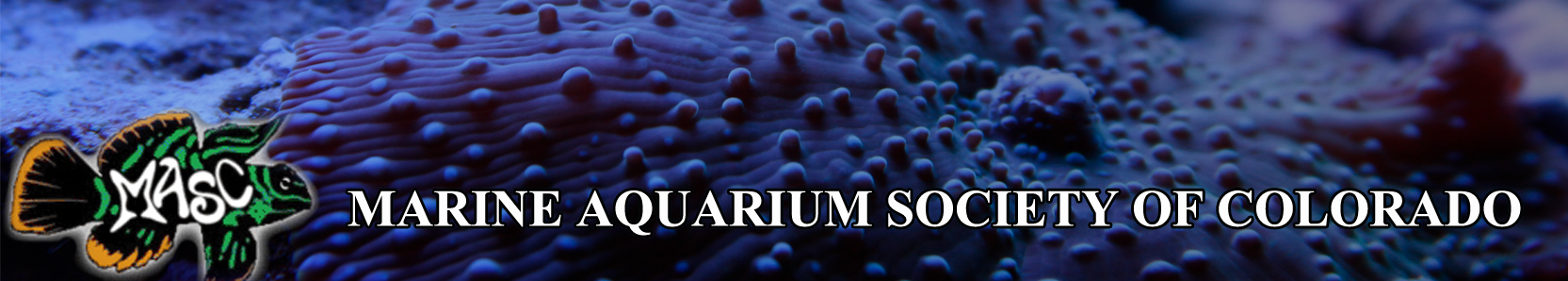APEX app on IPhone
- Thread starter Luke.Fraizer
- Start date
Luke.Fraizer;355191 said:
I have been struggling through the setup on the apex. I have followed all the directions but the mobile device keeps saying that it has timed out the the light is yellow instead of green. Any thoughts?
I just deleted the apex from the phone app and searched and found it again, checked the head unit for the IP address and then put the username and password in. All is well. Even used at the swim meet today. Updated some programming from the phone and all.
Luke.Fraizer;355527 said:
I'm sitting at Starbucks and just turned the fuge light on! Seems to be happy!
Luke.Fraizer;355569 said:
You shouldn't need to. Sadly the crap modem and router Comcast gives us does not connect to my ac bridge and now I'm off to best buy today to get my own. Get rid of the rental fee while I'm at it!